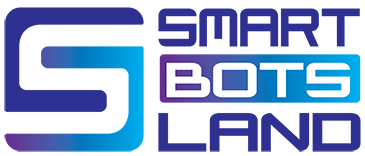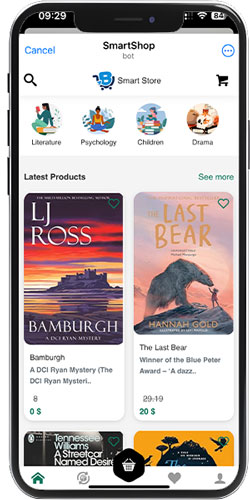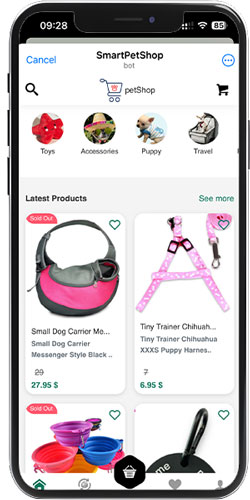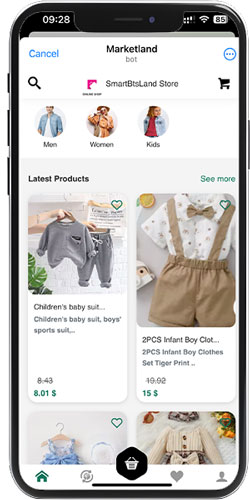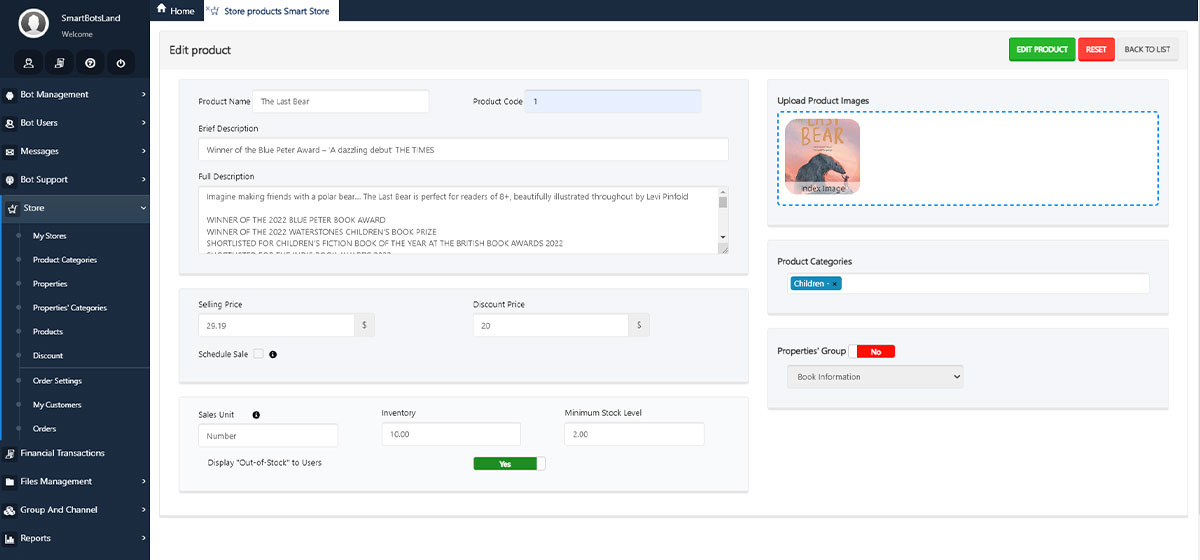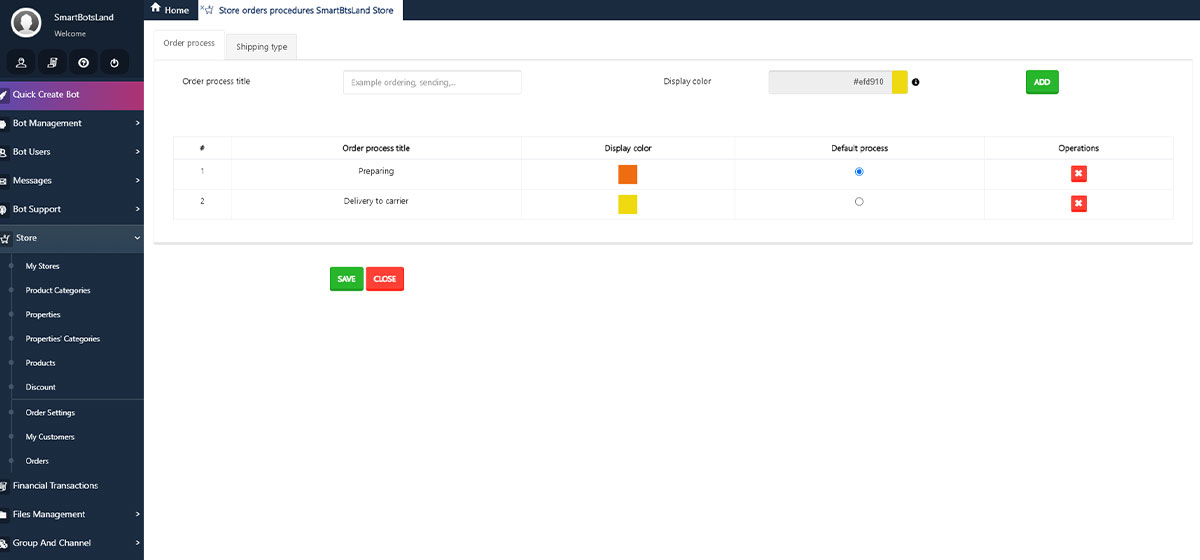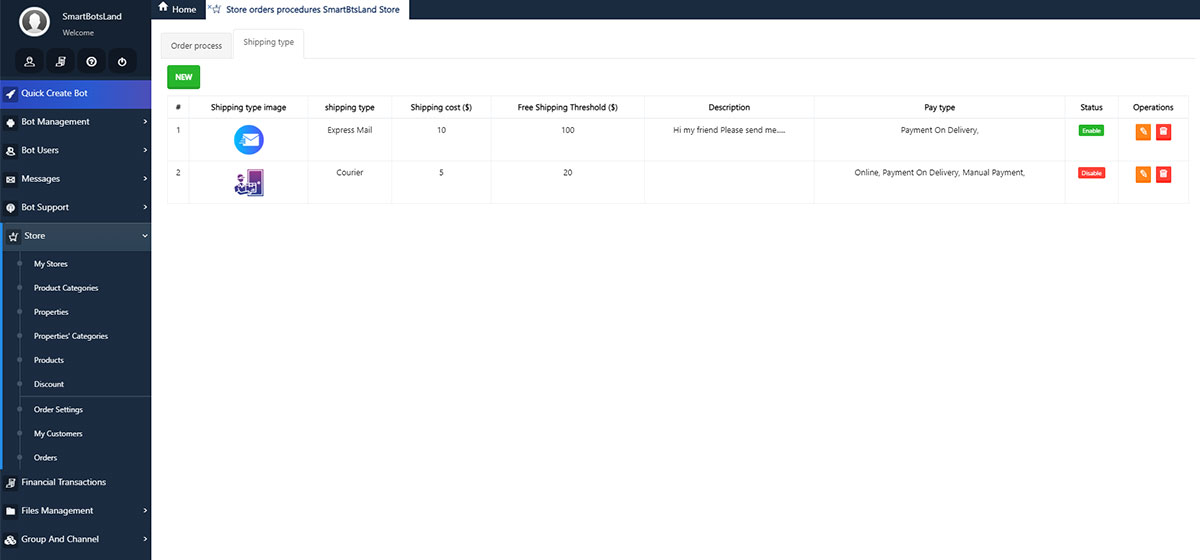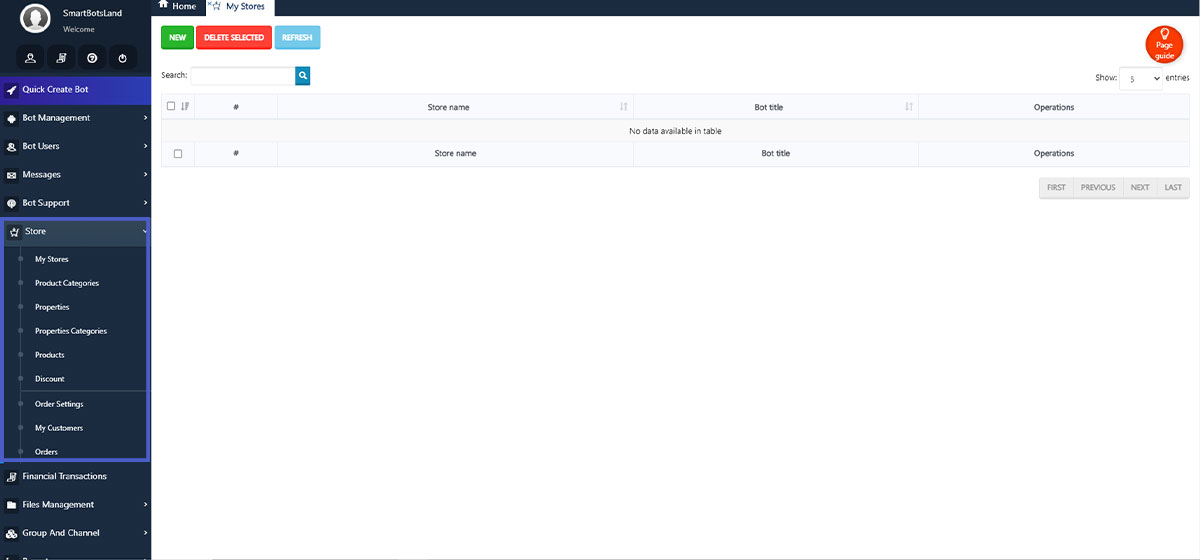What Is Telegram Store Bot?
Telegram Store Bots help shop owners manage products, keep an eye on the inventory, process the orders, and interact with customers effectively. These bots make the shopping experience more pleasant and smoother.

Who Is Bot for?
Problems:
Slow response to customers.
Hard to track orders and inventory.
Limited support hours.
Store management takes too long.
Solution:
Automates orders and chats.
Works all day, every day.
Links to different sales channels.
Problems:
High costs.
Complex website management.
Ongoing SEO work.
Customer support takes time.
Solution:
Lowers costs.
Makes store tasks simple.
Gives automated support.
Problems:
Setting up a business costs a lot.
No technical knowledge.
Setup takes too much time.
Marketing needs a big budget.
Order receiving and tracking are difficult.
The support system is complex.
Solution:
Easy and low-cost setup.
No tech skills are needed.
Automated store management.
Tools to grow your store.
Problems:
Reach is limited to one area.
Store hours are limited.
Managing inventory is hard.
More staff is needed.
Sales are decreased in special situations.
Handling retail and wholesale is complex.
Solution:
Works all day, every day.
Automates inventory tasks.
Makes customer management easy.
Simplifies order tracking.
Problems:
Digital files are not secure.
Payments are difficult to manage.
Support is slow for customers.
It takes a long time to set up.
Digital content is not well protected.
Course sign-ups are complicated.
Difficult to access the content.
Marketing takes too much time.
Solution:
Protects digital files.
Makes payments and support easy.
Handles sign-ups and marketing.
Create Your Dream Online Store on Telegram with SmartBotsLand!
Are you looking for a quick and easy way to set up an online store on Telegram? With SmartBotsLand, you can create a professional store without any technical or programming knowledge. Our Telegram store bot work through Telegram’s Web App (Mini App).

VIP Support

7-Days Free

No Fees

Unlimited Users

Amazing Mini App
Display

Upgradable from
Regular to Store Version

Web Management
Admin Panel

Comprehensive
Training
- Comprehensive Training
- Upgradable from Regular to Store Version
- Web Management Admin Panel
- Amazing Mini App Display
- Unlimited Users
- No Fees
- 7-Days Free
- VIP Support
Features

Product Management

Exclusive Discount Codes
Inventory

Convenient Shopping Cart

Orders Management

Store Locator

Personal Wishlist

Reservation Time

Diverse Shipping Options

Search Products

Multiple Payment Methods

Digital Product Protection

Send Messages

Share Products

Affiliate and Referral

Customer Management
Benefits

Business Owners
- Attract More CustomersReach more people and grow your audience.
- Boost Customer SatisfactionMake your customers happier with better experiences.
- Reduce CostsLower your expenses and save money.
- Save TimeAutomate tasks and focus on what matters.
- 24/7 StoreKeep your store open around the clock.

Customers
- Easy ShoppingEnjoy a smooth and simple purchase process.
- Shop AnytimeAccess the store whenever you want.
- Quick HelpGet support instantly when you need it.
- Simple AccessFind and use the store effortlessly.
- Mobile-FriendlyPerfectly designed for any device.
Pricing
Free
Demo
0$ /7-Day Trial
- Choosing the Intended Currency
- Sending Group Messages to the Customers
- Managing the Locations
- Creating Different Types of Bot Buttons
- Managing Reservation Time
- Choosing Store's Color and ThemeSoon
- Add Simple and Variable Products
- Categorize your Products
- Wishlist Feature
- Shopping Cart
- Share Products
- Property Definition
- Property Categorization
- Discount Codes
- Shipping Options
- Multiple Payment Methods
- Customize Orders Settings
- Referral OptionsSoon
- Customer Access ManagementSoon
Up to % 22
Advanced
49$ /monthly
147$ 141$ /3 months
294$ 267$ /6 months
588$ 459$ /yearly
- Choosing the Intended Currency
- Sending Group Messages to the Customers
- Managing the Locations
- Creating Different Types of Bot Buttons
- Managing Reservation Time
- Choosing Store's Color and ThemeSoon
- Add Simple and Variable Products
- Categorize your Product
- Wishlist Feature
- Shopping Cart
- Share Products
- Property Definition
- Property Categorization
- Discount Codes
- Shipping Options
- Multiple Payment Methods
- Customize Orders Settings
- Referral OptionsSoon
- Customer Access ManagementSoon
Soon
Professional
?$ /soon
- Choosing the Intended Currency
- Sending Group Messages to the Customers
- Managing the Locations
- Creating Different Types of Bot Buttons
- Managing Reservation Time
- Choosing Store's Color and ThemeSoon
- Add Simple and Variable Products
- Categorize your Products
- Wishlist Feature
- Shopping Cart
- Share Products
- Property Definition
- Property Categorization
- Discount Codes
- Shipping Options
- Multiple Payment Methods
- Customize Orders Settings
- Referral OptionsSoon
- Customer Access ManagementSoon
Tutorials
Lunch Your Store Bot in 3 Steps!
Read the following article or watch our YouTube videos to get familiar with the basics of creating a Telegram store bot.
![]()
![]()
![]()
Updates
- News
- Referral SystemEarn points by inviting friends to the bot or shopping in the store Bot, then use these points for future purchases.
- Edits
- Settings Page Optimization
- Unified Store Bot VersionsYou can now view the old and new store bot versions together. Additionally, you can activate two different store views at the same time
- News
- Improve Store TemplateAdd Sample Store to Store Bot Version
- News
- File Product Protection
- File Inventory Management
- Transaction Codes for Manual Payments
- Edits
- Visual Store Optimizations
- News
- Web App Display
- Define Property
- Categorize property
- Personal Wishlist
- Discount Code
- Reservation Time Management