in this article we wanted to inroduce you the different types of telegram buttons and how they works.
- Inter the telegram and then into the bot you create
- Push start button as you see the bot you made have a group of default buttons. These buttons are just because of them we selected and if you remember choose a store. Buttons you see here are the same as each other in appearance and they don’t have any differences but it is possible some of them show some contents and gives files or videos and some of them gets data from users and also there are a group of buttons that are default in this system.
- All the telegram buttons which the entities are showing you a content Is called basic buttons. Basic buttons are buttons wich you by using them can show texts or any types of files or even you can send the map to them. The same as the story for button that does this for your users. Basic buttons can have sub menus such as order button and form builder button.
- The form builder buttons are the buttons wich you can ask your questions in this way. In these questions you can get text pictures and etc you want from your users.
- Poll buttons are the group of buttons wich you can create with this panel. Your users after answering these questions cause your panel shows diagrams based on your users answers.
- Individual buttons that we haven’t mentioned are a group of buttons wich you can create them by using this panel and as you clear by its name anyone by clicking on this button gets its own content.
- Go to the panel and check out how you can create thsese button.
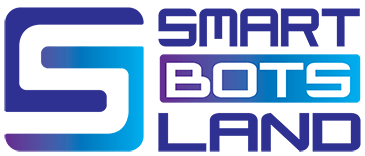
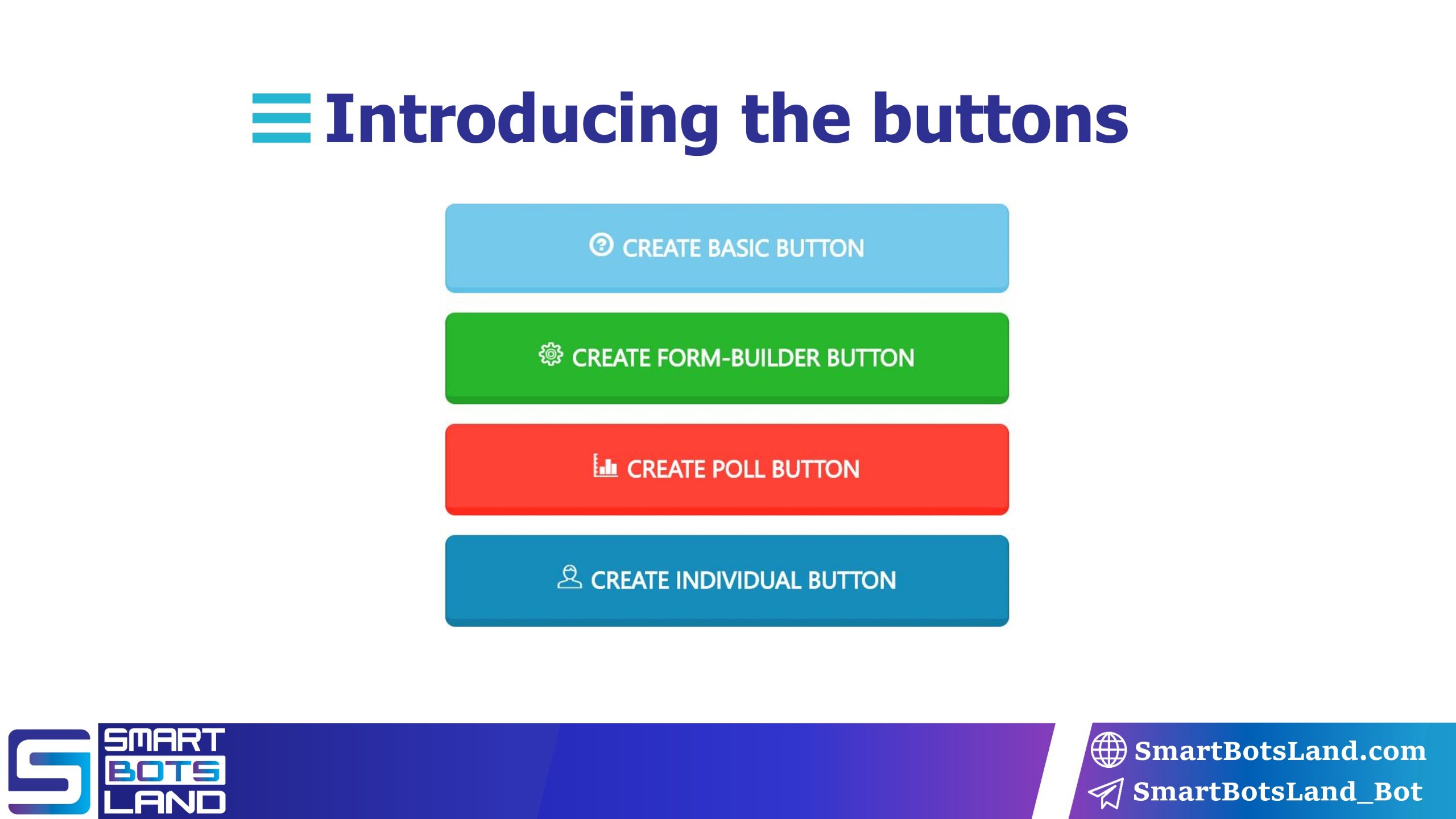
No comment