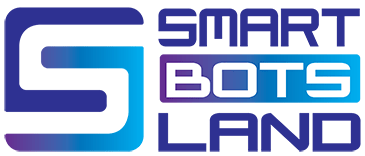F A Q
Do You Have Any Questions?
if you want to activate default “News” button,
-enter the Bot Buttons,
-then click on “Edit” of “Start button” or each of “basic” buttons.
-In the section of “Select default submenus”, click on “News” button and activate it.
-click on “Edit” at the bottom of window.
You can save your file in the panel in 2 ways, and use them as the content of your Telegram bot buttons,when ever you need.
1-Uploading files through the Smartbotsland bot maker panel:
-You must create categories for your files,first. so select “File categories” from “File Management” menu.
-Select “Files” from “File Management” menu.
-click on “New” and select a category and add file or files, and last press “Save”
2-Uploading files through your Telegram bot :
-run /management command in your bot
-Select “Send Files” Button
-Enter a name for your file, for example: picture1
-Attach your file
-Then login to your admin panel and select “Files” from “File Management” menu.
-Click on the “Edit” of uploaded file and choose a category for that.
After adding your bot to your channel or group, select “Group Message” from “Messages” menu. Then after setting your text or file for send, Choose your group or channel in the “choose Contact” Section.
You can send any kind of message such as text, photos, files, etc to your bot users through the SmartBotsLand Bot maker panel
Open “Store” menu and select My Stores and then “New” button.
You must add your bot to the group as admin. Then Select “Group Management” in the SmartBotsLand panel. Now you can click on “Setting” button in front of your group name.
You must add your bot as admin in your channel. Then you must register your channel ID in the “Channel Management”
You have two ways to define an operator in the Smartbatland panel. But the easiest and fastest way is that:
1-Select “All Users” from “Bot Users” Menu.
2-Find your desired name or ID in the list.
3- In front of that name, click the “operator definition” button
They can:
-Receive the reports of Form-builder buttons and reply them via bot.
-Receive and reply to messages sent by the users via the “Contact Us” and “Send Ticket” buttons.
-Send Files to panel via Bot.
-Send Messages to all of your bot users via bot.
Select “Bot Buttons” and click on “New” and then Select one of the button types.
You can display any type of information to the users by “Basic” buttons .
If you need to get some information from your bot users, you can create a “Form-Builder” Button.
If your users feedback is important for you, the “Poll” Button lets you ask different questions with multiple choice answers.
If you want to show specific information to each user Individually, you should create “Individual” Button.
SmartBotsLand has created some useful buttons for you, such as:
“Sign Up”,”Invite Friends”,”Store”,”Contact us”,”Send Ticket”,”News”,”Locator”.
if you want to activate each of them, click on the “Edit” of “Start button” or each of “basic” buttons.
In the section of “Select default submenus”, click on each of default buttons and activate them.
click on “Edit” at the bottom of window.
When you enter the smartbotland bot maker panel, Select “All Users” from “Bot Users” menu.
You can see the active users, the number of people invited to the bot by each user, set operator button for each user and etc.
1-First you should activate ” SIGN UP” button. For this,
Select “Bot Buttons”
Select “Edit” button of “Start” button or “basic buttons”.
In the section of “Select default submenus”,selcet ” SIGN UP” button.
press “Edit” button.
2- Next, select “Register Questions” from “Bot Users” menu and define your questions.
Follow the steps below
1-First search @botfather in telegram and start it.
2-Then use /newbot command
3-enter a name for your bot
4-Then enter an ID for your bot
Notice you have to use of “Bot” or “_Bot” at the end of your ID
tutorial video:
You can do this in two ways:
1- register it via our Telegram bot maker: @SmartBotsLand_Bot
2-Register it via admin panel:
Pnl.SmartBotsLand.com
tutorial videos:
Be careful, if you delete your Telegram account, your bot will be deleted from the BotFather and You will loose all of your bot users. Also the files that you uploaded for your bot in the panel will be lost too. But all of your buttons, setting and informations in SmartBotsLand will be protected and you just have to replace a new token.
BE CAREFUL if you change your template, all of the buttons and their content of the previous template or even that you created, will be deleted and the new one replaced.
If it is OK, you can select “Bot Templates” from “Bot Management” menu in the pannel.
You can see the list of features of each version in the following link: https://smartbotsland.com/pricing/
Select “Bots” from “Bot Management” menu. Select your bot and then select the “Edit” Button.
When you enter the smartbotland bot maker panel,
1-Select “Upgrade Panel” button at the top right.
2-Then select the version and time period.
3- last choose your favorite gateway to pay.
FORM
Not Found? Ask Us
If you have any question about Smart bots land, just fill out the form below so that we can answer your question at the first time.