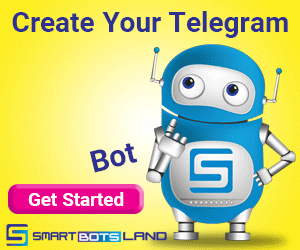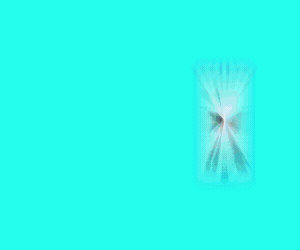I think introducing Telegram channels is a waste of time because everyone knows what they are and how they work. However, some business owners may underestimate the power of Telegram channels on their growth. Telegram channels and groups somehow replace the online forums!! So, it’s safe to say they are powerful tools to: 1) engage with customers (both the potential and paying ones), 2) share information, and 3) encourage members to say what’s on their minds. One feature that increases interaction is the Comments in Telegram Channels (also called the discussion section). However, like any feature, it has advantages and drawbacks. Below, we first teach you how to enable and disable it and then explain its pros and cons.
How to Enable Comments in Telegram Channels
If you are using a mobile:
- Enter the channel and tap its profile photo.
- Click the “Channel Setting”.
- Find the “Discussion” (the green icon).
- Create a new group or link the channel to an existing one.
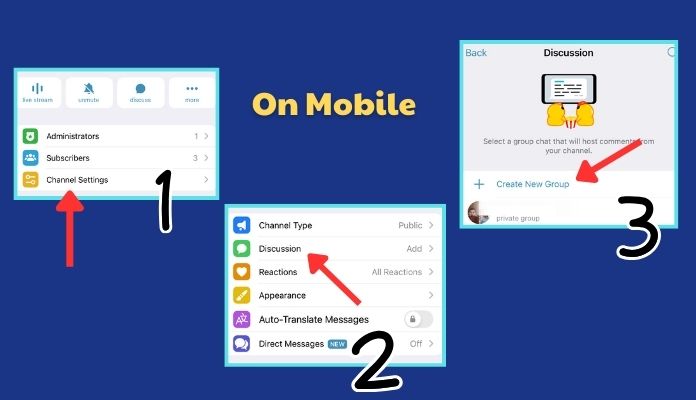
If you are using a desktop:
- Click the 3 dots and choose “Manage Channel”.
- The second option is “Discussion”. Click that.
- Create a new group or link the channel to an existing one.
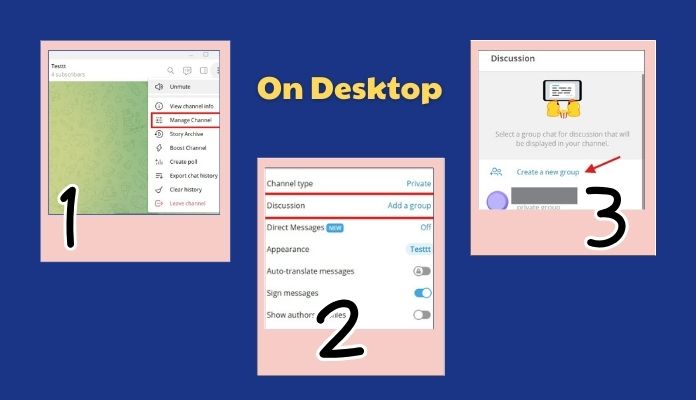
How to Disable Comments in Telegram Channels
- Open your channel settings and head to the “Discussion”.
- Unlink the discussion group from the channel’s settings (look at the picture below).
- This will remove the comment button from posts and prevent new comments.
Note: Existing comments in the old group will NOT be deleted. People can use that group just like an ordinary one. If you decide to re-link the same discussion group to the channel later, you can do that via the same route explained above.
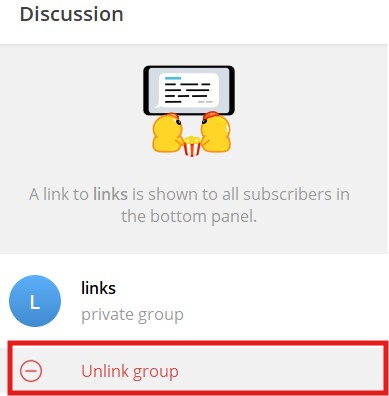
Pros of Allowing Comments in Telegram Channels
Allowing comments in a Telegram channel can help your business in various ways and lead to more subscribers (more income).
1. It Increases Engagement within the Channel.
In a group, members can talk about posts directly, with you supervising what they are saying. If you need more engagement, post something challenging and let the subscribers argue about it. Of course, you should be careful what you share. Controversial content can sometimes have counter effects.
2. Organizing and Managing a Group Is Easier than Forums.
There is chaos in almost all ordinary Telegram groups and forums. Several people are talking together about different topics. Fortunately, the channel’s discussion section prevents such mayhem! The group keeps discussions structured under each post instead of scattered in the main chat.
3. You Can Restrict or Delete Inappropriate Comments.
You can add a “Group Management Bot” to control the group better. Such bots welcome new users, restrict or ban the law-breaking users, filter links or some specific words, etc. SmartBotsLand is a reliable platform where you can build and customize your bot. Your bot keeps your group neat and focused.
4. It is Useful for Announcements & Feedback.
Do your customers ask lots of questions about your products, services, or content? You can simply link the channel to a group where followers can ask questions under each post. This way, you make sure that everyone’s question is answered, and others can use the answers as well. Also, the discussion section helps gather feedback without cluttering the main channel.
5. It Gives You Ideas to Create Content.
Subscribers’ questions and discussions can inspire future posts, products, or services. All you need is a keen eye to see what they need.
6. People will Trust You More.
Allowing comments shows that you are confident about what you are presenting and open to feedback. This can increase your credibility and make you trustworthy.
7. People Stay in the Channel and Become Loyal Subscribers.
People are more likely to stay in (or come back to) a channel where they can express their opinions and interact.
Cons of Opening Discussions in Telegram Channels
Now, let’s look at the disadvantages of opening comments in Telegram channels.
1. There Is the Risk of Spamming and Trolling.
When the discussion is open and everyone can join it, the risk of spam, irrelevant messages, or trolls goes up. Therefore, your group definitely needs a bot (or several admins) to prevent abuse.
2. Admins’ Workload Is Heavy.
In a large group, admins must monitor comments to:
– Make sure the subscribers follow the channel rules.
– Delete unwanted or lawbreaking users.
– Restrict disruptive content.
– Browse questions and comments to find great ideas behind them.
3. Risk of Off-Topic Discussions Is High.
In a public group, everyone has the right to express their opinion. Although freedom of speech (!!) is a good thing, the comments may deviate from the original post, leading to unnecessary debates.
Permissions in Telegram Discussion
Telegram allows admins to customize the linked group. The most important setting is in the “Permissions” tab. You can decide what members of this group can do, or enable the “slow mode” to control the messaging flow.
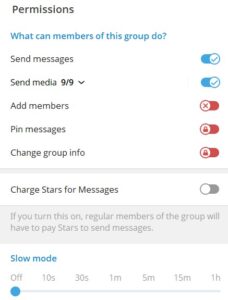
If you want to lock the content of your group (so no one can copy or forward it), follow these steps:
a) Click the “Group Type”.
b) Toggle on “Only Members” if you want to force users to join the group before sending a message.
c) Turn the “Restrict saving content” on if you want to prevent copying and forwarding.
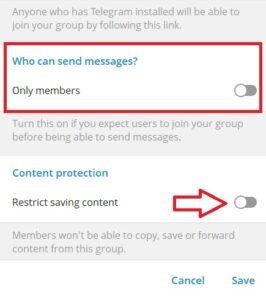
How to Manage the Comments in Telegram Channels in the Best Way Possible
Do’s:
– Pin important rules in the discussion group to prevent disorder and chaos.
– Use bots to auto-delete spam or offensive comments.
– Receive money from the users if the content of your channel and group is unique. You can automatically get the membership fee from them using SmartBostLand’s Subscription Bot.
– Prevent haphazard discussions by asking meaningful questions in posts.
– It’s suggested to create a new group and link it to the channel. But if you want to link it to an existing group, choose a relevant one.
Don’ts:
– Don’t leave comments unsupervised. Spam can quickly spread all over chat and annoy the users.
– Avoid giving all permissions to members, especially for sending media and links.
FAQs
Can you change the discussion group?
Yes. To change the linked group,
+ Open the “Manage channel” > Discussion.
+ Remove the existing group.
+ Add a new group.
Note: You should have the admin rights to do so.
Are Comments in Telegram Channels Visible to Non-Members?
In public channels, comments are visible to everyone, even non-subscribers. But in private channels, only members can see discussions.
Can you link two groups to one channel?
No. Each channel can be linked to only one group.
Can the members change the group info?
Yes, only if you allow them. In the “Permission” tab, toggle on the “Change Group info” if you want to grant this access to them (not advised).
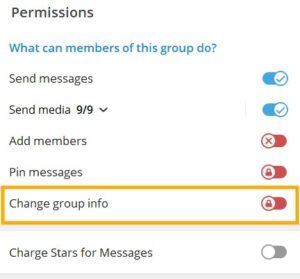
The Last Words
Enabling comments in Telegram channels can increase engagement and keep discussions organized, but it should be monitored to prevent misuse. If your business’s growth depends on interaction, turning on comments can be a good idea. However, if you prefer a more controlled or spam-free environment, keeping it disabled might be better.
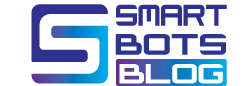


![Telegram Bots Show the Number of Users [updated on January 2025] telegram bot user count](https://smartbotsland.com/blog/wp-content/uploads/2024/08/telegram-bot-users-218x150.jpg)