“Telegram Update April 2022”: Once more, with the new update released, the entire world has soaked in shock! In this Telegram update, the ability to use part of an audio file or voice for notifications is embedded. The significant part of the story begins with a revolution in the term of bots. In this update, bots grow stronger, and they can easily outshine any website! Now that Telegram once again shows its power, be with us in the continuation of this article to know more about the new features provided by this popular application.
Notification Sounds
In this update, Telegram allows users to sound notifications using part of an audio file or a voice. It does not matter if the sound is a part of a classical music or the sound of a car horn! For doing so, you have to choose a short audio file or voice message in your chat to add them to the list of your sounds. Or you can choose another path by using “Upload Sound” in the Notification menu. It causes the same result as the first one. In the next step, you need to open the Notification menu and choose the sound that you have already saved, as your notification sound. For better management of notifications or adding new tones, you can go to the “Notifications and Sounds” section in the settings.
Remember that sounds must be a maximum of 5 seconds and a maximum of 300 KB. In this channel, provided by the Telegram team, you can see some kinds of sounds that you can use to set as your notification tone.
Custom Mute Durations
Mute has always been one of the features that has made it easy for users to get rid of annoying notifications. This feature has been allowed you to mute a chat for a duration of time (such as 8 hours, 2 days). The newly introduced Telegram update allows you to mute a conversation for any period of time as you wish. Telegram has improved its menu and you can easily mute or turn off the notifications using its menu.
Auto-Delete Menu in Profiles
If you are one of those people who are sensitive about the confidentiality of their conversation or do not like to have a cluttered conversation, this telegram update will help you! You can use it for periods such as (2 days, 3 weeks, 4 months, etc.) by activating the Auto-Delete feature in your chat. The only thing requires is to open the proper menu on android or iOS and the rest would be crystal clear.
Replies in Forwarded Messages
As you know, Telegram has always been at the forefront of messengers in terms of features. And now has introduced a new update that makes it much easier to read forwarded messages. In this Telegram update, replies are preserved when you forward messages and it make those forwarded conversations easier to read.
Bot Revolution
And now it is time to discuss the biggest and most interesting Telegram update which shows us a revolution in terms of bots. From 2015, when bots made their way to the Telegram, until today, they have been one of the best and most popular features of this application. Millions of users have used Telegram bots to do things such as online shopping and paying taxes, etc. And at this time, Telegram bots also support many other things; such as processing payments via 15 integrated payment providers, delivering tailored notifications to users, and more.
This Telegram update has caused a stir in the field of bots by adding an entire new dimension. Giving bot developers the tools to create infinitely flexible interfaces with one of the most loveable programming languages; and that definitely means “JavaScript“. And this way, Telegram bots can totally replace any website!
Instantly Configure Bot Admins
Another optimization by Telegram! This Telegram update allows you to easily perform simple management tasks. Including adding a bot to a group or channel, and even setting the bot’s permissions directly from each bot’s profile.
Improved Message Translation on iOS
In-app translation on iOS has been upgraded in this Telegram update and include a wider range of languages. For using this feature, you only need to enable “Translations” in setting. And a new option will added for translating to the context menu when you selecting a message.
Improved Picture-in-Picture on Android
This Telegram update is specified for android. Any video that can be viewed Picture-in-Picture on Telegram app on android, can be pinched to change its size. You can also use “X” to close it easily and also the new rounded design would fill you with joy.
New Animations and More Animated Emoji
The user interface in setting when you want to change your phone number has changed. And an animated duck will guide you in this path!
Also in this Telegram update, more animated emojis are provided and you can use them.
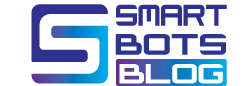


![Telegram Bots Show the Number of Users [updated on January 2025] telegram bot user count](https://smartbotsland.com/blog/wp-content/uploads/2024/08/telegram-bot-users-218x150.jpg)











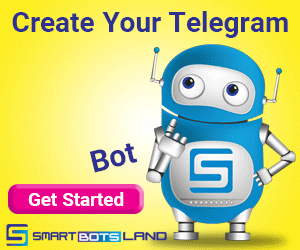
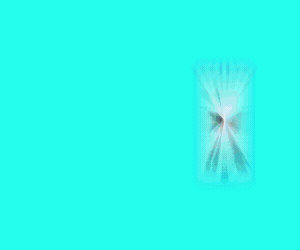
[…] In the update that had released back to April 2022, we have got some changes with this part. Anyways, this segment includes two parts: One, is […]