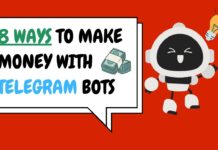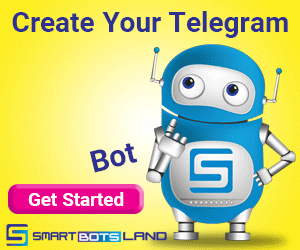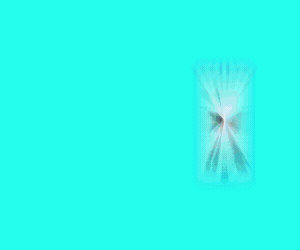If you own a Telegram channel or group, using hashtags is the best thing you can do to organize your content and increase your visibility. Although it seems that hashtags (#) are only made for social media platforms (like Instagram, TikTok, and Facebook), many messaging apps also use them to improve their user experience.
In the following paragraphs, we explain why and how to use hashtags on Telegram, introduce some trending ones, reveal the latest Telegram update on hashtags, and many more.
Why You Should Use Hashtags on Telegram
Using hashtags on Telegram is an effective way to organize, categorize, and find content (audio, video, and textual) in private chats, groups, and channels. Here are the reasons for using hashtags on Telegram:
-
Managing large conversations
Hashtags can manage large groups and channels where hundreds of messages are sent daily. If you are an admin, create specific hashtags to manage the bulk of messages. For example, if the group members ask their questions, make their requests, and send their suggestions and complaints in the same group, ask them to use #question, #request, and #suggestions. This will help you manage the conversation better and increase your customer’s satisfaction.
-
Organzing the content
In Telegram channels and groups, hashtags can be used to create categories. For instance, you can add #NEWS to those posts that reveal the industry’s update or news, or #Tutorial for educational content.
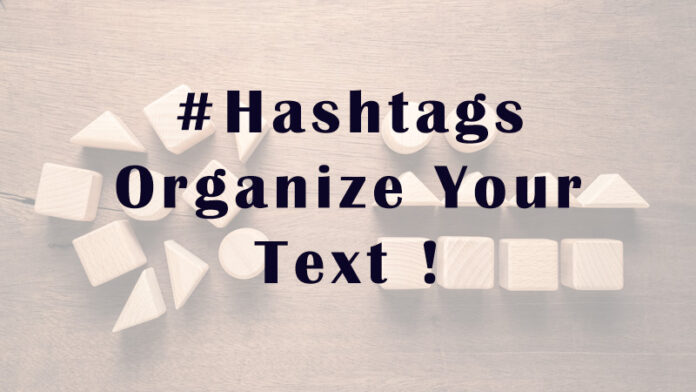
-
Announcing an event
Use a unique hashtag for events or marketing campaigns to unify all related messages. For example, if you are holding a webinar in November, use #WebinarNovember, or if you are on sale in January, use #JanuraySales to show the subscribers what’s going on at that time.
-
Making posts discoverable
Hashtags let people find relevant content within the same channel or across the others. For instance, if you search #RockMusic in Telegram, you will find different channels and groups with the relevant content.
-
Managing private chats
Even in private chats (especially “Saved Messages”), you can use hashtags to find messages with specific information. For example, if you use your “Saved Messages” to record your financial data, you can use different hashtags like #Expenses and #Tax to manage the chat.
How to Use Hashtags on Telegram
To create a hashtag on Telegram, type “#” followed by your chosen keyword or phrase without spaces (e.g., #TravelTips). For multi-word hashtags, you can use underscores to separate words, such as #Airplane_Ticket_2024. Keep in mind that it’s suggested to use multi-word hashtags without underscores because people usually don’t use them in their searches.
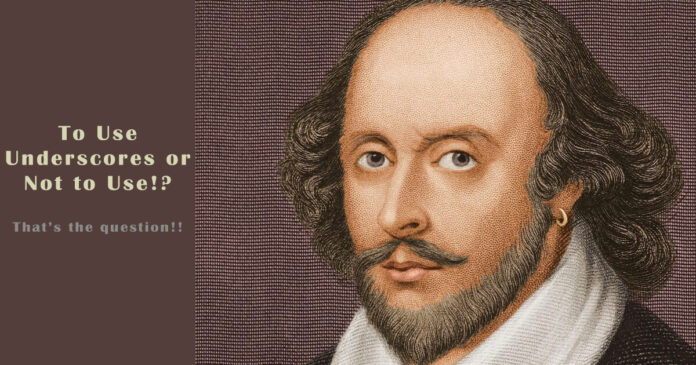
When you add a hashtag to a message, it becomes clickable. Tapping on it opens a list of all posts containing the same hashtag. That’s why you should choose popular hashtags for more discovery. For instance, if your channel is about movies and series, use common hashtags like #movie, #cinema, and #film instead of #actor and #art.
Use the search bar in Telegram to find messages or topics containing a specific hashtag. This works across all your chats, groups, and public channels. By doing so, you can find relevant hashtags in your field of work or generate new ones if needed.
Latest Telegram Update on Hashtags; 2024
Now that the hashtags have become popular among people (through social media, especially TikTok and Instagram), Telegram has started updating its policies about them.
- People can now search hashtags globally. It means that Telegram shows results from channels and groups from all over the world, not the local ones. This makes Telegram more like a search engine for trending topics.
- Telegram has introduced a new way to use hashtags that makes it easier to find specific posts in a single channel or group. So, now the owners of channels and groups can use the format #hashtag@username to limit their search results to just that specific chat. For example, if you are searching for a galaxy, use #galaxy followed by the channel’s username (apod_telegram). Then, the Telegram will only show the posts related to the galaxy on this specific channel.
- Now, Telegram allows people to add hashtags to their stories. Users can add hashtags to public stories to get more views. This is a great opportunity for businesses that seek new customers through Telegram.
How to Choose the Right Telegram Hashtags; 12 Tips
Choosing the right Telegram hashtags is not that hard. All you have to do is take the following tips into action:
- If you want to organize posts in a group or channel, create topic-specific hashtags like #SEO_Tips or #SocialMediaMarketing.
- Use unique hashtags for events or campaigns, such as #BlackFriday2024.
- Use trending hashtags related to the field of your channel. For example, if your channel is about travelling, use popular hashtags, such as #Wanderlust and #TravelBlogger.
- Analyze your audience to see what keywords or topics they are more interested in.
- Research the type of content your target audience is searching for or talking about within Telegram groups and public channels. Then, create hashtags based on your findings.
- Use the search bar to look up keywords with a hashtag symbol (#). This will show you messages and channels already using that hashtag.
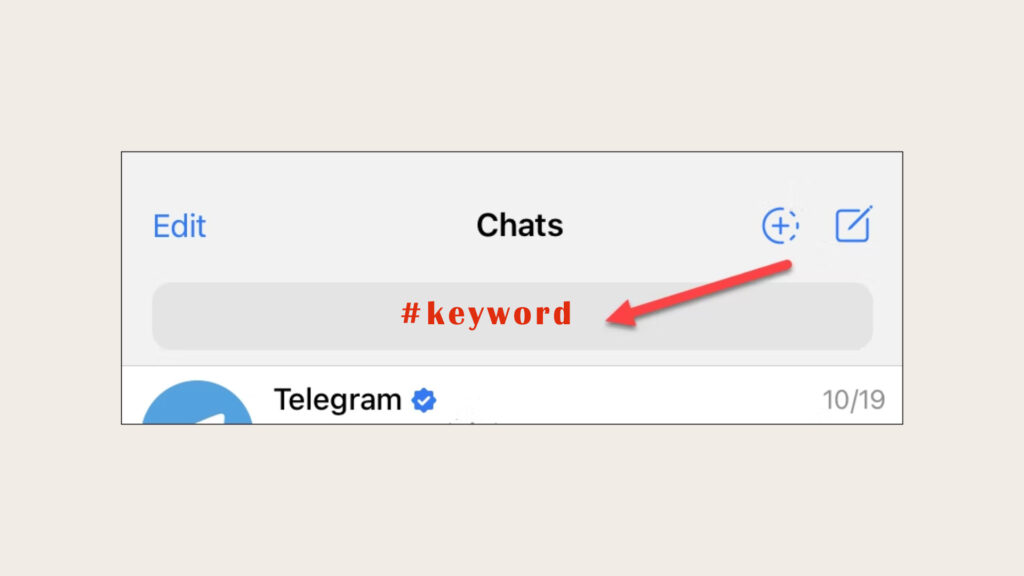
7. Use Telegram hashtag generators like Hashtagify or All Hashtag. You can also use AI tools like ChatGPT to find or generate hashtags based on your keyword(s).
8. Check for the hashtags used on Instagram, Twitter, and Facebook. These hashtags eventually find their way to Telegram channels and groups.
9. Use seasonal, event-based, or trending hashtags on Telegram. For example, #NewYear2025 or #CyberMonday2024 will work perfectly when used in the right channel or group.
10. Create hashtags specific to your brand, business, or group. #NikeShoes or #AdidasBags are great examples of the brand-specific hashtags.
11. Use longer hashtags every now and then to attract a more specific audience. For instance, use #EmailMarketingForSmallBusinesses instead of #EmailMarketing.
12. Use the chat-based hashtags like #Tips@YourChannelName. These hashtags only work within your channel or group.
Best Hashtags on Telegram
Here, you can see popular Telegram hashtags in different fields.
General Hashtags:
#telegram
#news
#video
#trending
#viral
#trend

Social Media and Communication:
#tiktok

Technology and Digital Trends:
#crypto
#blockchain
#AI
#technews
#gadgets

Entertainment and Media:
#music
#movies
#gaming
#sports
#photography
#fashion
#hiphop
#party
#tvshow

Business and Finance:
#business
#smallbusiness
#money
#marketing
#finance
#startup
#entrepreneur
#sales

Health and Lifestyle:
#health
#fitness
#diet
#travel
#food
#workout
#goodhealth
#gym
#selfcare

Education and Learning:
#education
#learning
#science
#history
#art
#school
#motivation
#college
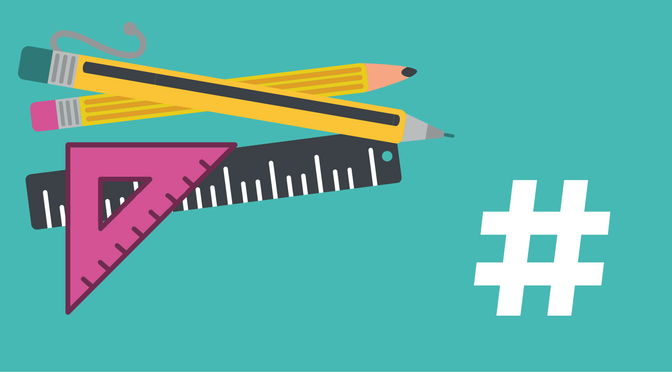
Location-Based Hashtags:
#NYC
#Texas
#sydney
#melbourne
#australia
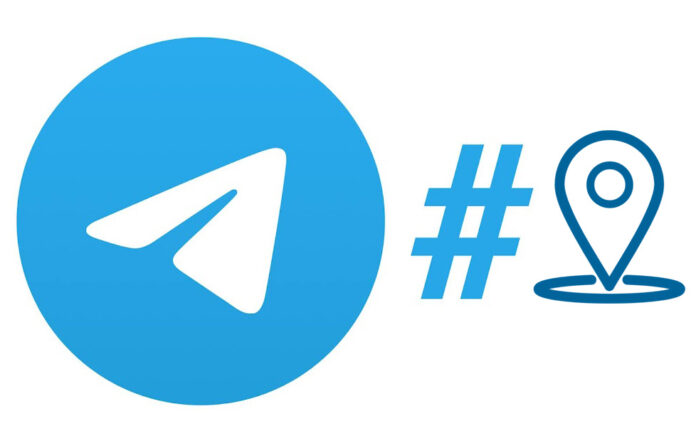
Person-Based Hashtags:
#jenniferlopez
#jlo_in_makkah
#Justin_bieber_drama
#eminem
#kardashians
#ellonmask
#jeffbezos

The Last Words
Hashtags are a powerful tool on Telegram that let the users organize their content and appear more on searches. By selecting relevant and unique hashtags, you can get new subscribers and views without much effort. Whether you’re managing a Telegram channel or group, the hashtags can help you connect with like-minded people and reach potential customers.
If you have trouble managing your channel or group, SmartBotsLand’s basic and subscription bots can help you.
Our basic Telegram bot sends files automatically, categorizes users, manages the users’ inquiries, and asks set questions from the members (like their name, age, and gender) and sends the answers to the admin.
Oour subscription bot is similar to the basic one; however, it’s a bit more advanced. It is used in channels where the customers pay a fee for getting a service or product. For example, if you sell educational files on a Telegram channel, you can add the subscription bot to your VIP channel to check the users’ membership status, get membership fees from them, send reminders to them, delete expired users, and many more.
FAQs
- What are hashtags on Telegram?
Hashtags on Telegram are clickable keywords or phrases followed by the # symbol. They categorize content and allow users to find related messages in chats, groups, and channels.
- Can I use hashtags in private chats?
Yes, hashtags can be used in private chats to tag and organize messages.
- Are Telegram hashtags case-sensitive?
No, hashtags on Telegram are not case-sensitive. For example, #Marketing and #marketing will have the same results.
- What is new with Telegram hashtags?
Telegram has announced a new feature for hashtags that allows the users to search within a broad channel; not all the channels existed in Telegram. To use this feature, you need to use this format: #hashtag@username.
- How many hashtags should I use in a Telegram post?
It’s recommended to use 1 to 3 relevant hashtags per post. In fact, overloading posts with hashtags can make them look messy.
- How can I find trending hashtags on Telegram?
Search within Telegram or look at hashtags being used in public channels. You can also check other platforms like Twitter or Instagram for trending topics that are similar to your content.
- Do hashtags work in Telegram Stories?
Yes, Telegram supports hashtags in stories. Adding hashtags can increase the discoverability of your story content, especially if it’s public.
- Can I track the performance of my hashtags?
Telegram doesn’t provide built-in analytics for hashtags. However, you can monitor them manually by observing how many users engage with your tagged posts.
Other Articles You Should Read
10 Ways to Increase Telegram Subscribers
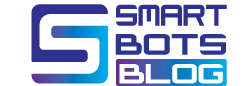


![Telegram Bots Show the Number of Users [updated on January 2025] telegram bot user count](https://smartbotsland.com/blog/wp-content/uploads/2024/08/telegram-bot-users-218x150.jpg)