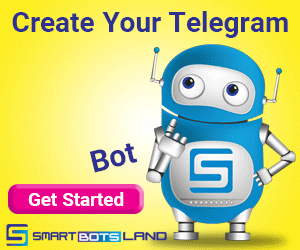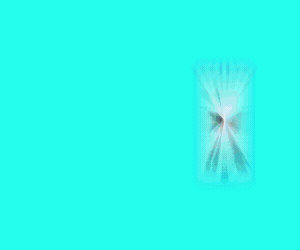Telegram’s built-in browser is not a new update. This feature was launched in August 2024, but it wasn’t known by most users until the start of 2025. If you see Telegram as a notepad, music player, or flash drive (to save files and pictures), you will need Telegram’s built-in browser. Now, let’s take a deeper look at what this browser is, how it is different from the Telegram web app, and what its limitations are.
What Is Telegram’s Built-in Browser?
Telegram’s built-in browser is a simple (yet functional) browser like Chrome and Firefox, with one important difference: it opens within Telegram. It might be the first time you hear a messenger open websites without leaving the application. Such a feature is not available on Facebook Messenger or even WhatsApp. With this browser, you can open web links shared in chats, channels, or groups.
11 Features of Telegram’s Built-in Browser
Telegram’s browser has left its competitors in the dust. Its features meet users’ needs, and its navigation is straightforward and easy. Here are 11 features of this browser that you should know.
1. It supports websites hosted on TON.
On August 4, Telegram declared that “the browser also supports decentralized websites hosted on TON.” The Open Network is a decentralized, secure, and private computer network made by Telegram in 2018. Websites hosted on TON are encrypted and don’t need domain name registries. If you are eager to know more about TON websites, read this article by Telegram itself.
2. It allows bookmarking websites.
Telegram’s browser allows you to bookmark different websites. The application will send the bookmarked website to your Saved Messages automatically. You can also find them in the bookmark section of the browser.
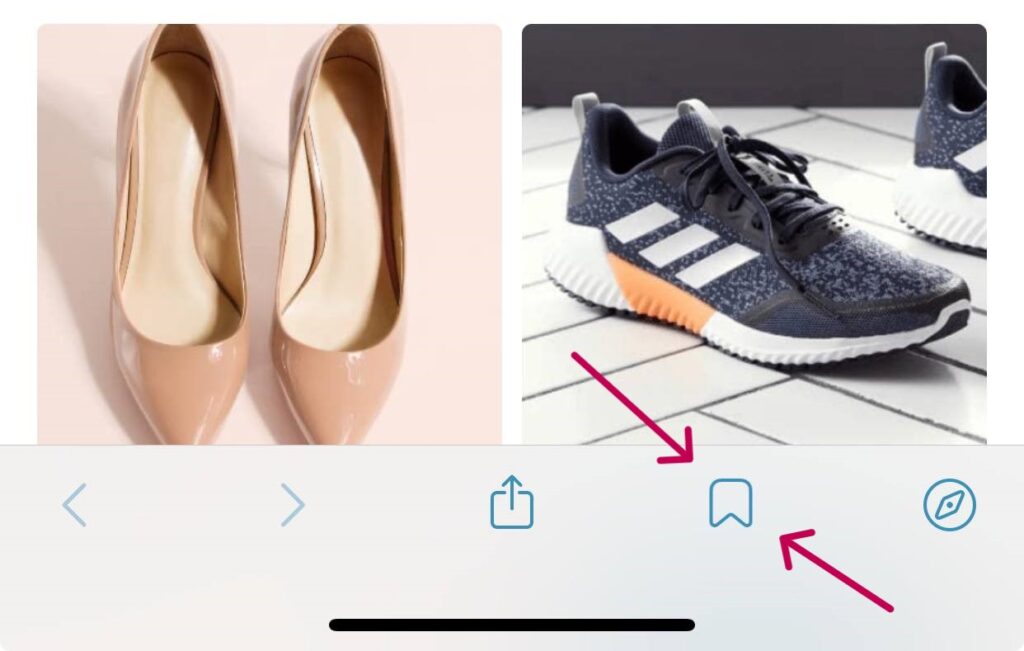
3. It doesn’t require download and installation.
The Telegram in-app browser works within the application, so you shouldn’t download or install any other app.
4. It is available on all operating systems.
Whether you use Telegram on iOS or Android, you can use its browser without any problem.
5. It doesn’t interrupt your messaging.
When you face a link in a channel or group, you can easily switch from the messaging page to the browser to open the link. In other words, when you click on a link shared in a chat, it opens within Telegram’s own browser instead of an external app.
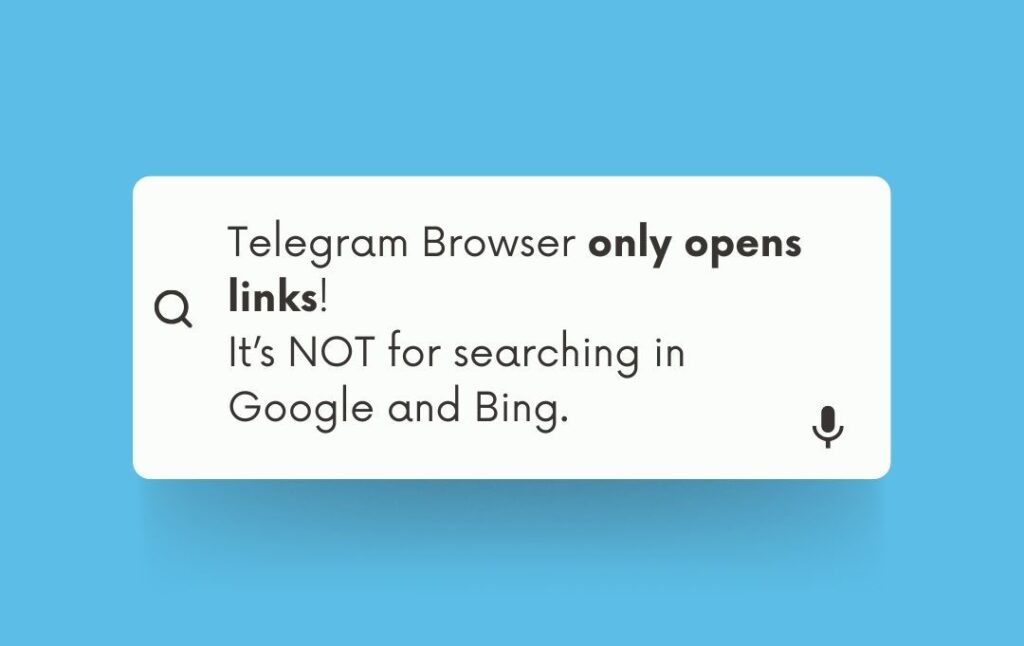
6. It doesn’t track your behavior.
Unlike other browsers that may track user behavior, Telegram’s in-app browser preserves users’ privacy and security. An update: ➡️ In the latest version of Telegram’s built-in browser, the app itself blocks unsafe content, suspicious links, cookies, or third-party analytics to protect your data.
7. It is faster than other browsers.
The Telegram team has done its best to optimize this browser for fast page loading, and it has been successful.
8. It supports instant viewing.
With the “Instant View” feature, you can see articles and news without videos, images, icons, and other interruptions. In this mode, the headlines are bolder and clearer, so you can skim the text in a few minutes. All you have to do is click on the 3 dots in the right corner and switch to ‘Instant View’ or ‘Show Instant View.’
9. It has a simple and user-friendly layout.
Just like any other browser, Telegram’s in-app browser has essential buttons like back, forward, refresh, and close. So, you won’t feel confused when working with it.
10. It supports Telegram’s dark mode theme.
If you love black or are a fan of Voldemort, you can apply the ‘dark mode‘ settings to make web pages appear in a dark theme.
11. It allows saving the website.
You can save the link to a website on iCloud Drive. Hit the 3 dots, click on Save to File, and save the link in a folder.
3 Limitations of Telegram’s In-App Browser
Besides all its merits, Telegram’s built-in browser has 3 main limitations that are worth mentioning. Let’s take a look at them one by one.
- You cannot install extensions on them. Unlike Chrome or Firefox, Telegram’s in-app browser doesn’t support extensions. So, if you are used to working with Todoist, Grammarly, Click&Clean, or Momentum, Telegram’s browser will let you down.
- It doesn’t have advanced settings yet. This browser doesn’t support developer tools and doesn’t have advanced ad blockers.
- It has compatibility issues. Some websites cannot function properly on Telegram’s browser because its JavaScript execution is restricted. Of course, the developers are solving this problem as the browser is getting more popular and well-known.

Telegram’s Browser Vs. Browser Bot
The alternatives to the Telegram in-app browser are mentioned below. Note that Telegram has strict regulations toward bots and doesn’t let them work vastly. So, Telegram’s browser is more functional than theirs.
- Search engine bots: Some Telegram bots like ‘Search Bot’ allow you to search the web without leaving Telegram.
- Web scraping bots: These bots extract the HTML code and data from the websites and send them to the users. They are mainly used to gather prices (like crypto), product descriptions, or users’ data from social media. However, they can also be used for illegal purposes, like stealing copyrighted content or undercutting.
- AI-powered bots: Bots powered by AI can retrieve web data and answer your questions (e.g., ChatGPT bots).
- Store bots: There are two types of store bots on Telegram. 1) Those that browse the sites, such as Amazon or AliExpress, to find the product you searched for. 2) Bots that shop owners make to sell their products (you can see a sample of these bots below).
SmartBotsLand is a platform that facilitates creating a shop bot on Telegram. The platform has pre-made bots with necessary buttons. All you need to do is log your products’ features and prices. Look at the picture below to see an example of it, OR click here to learn how to create your own store bot on Telegram.
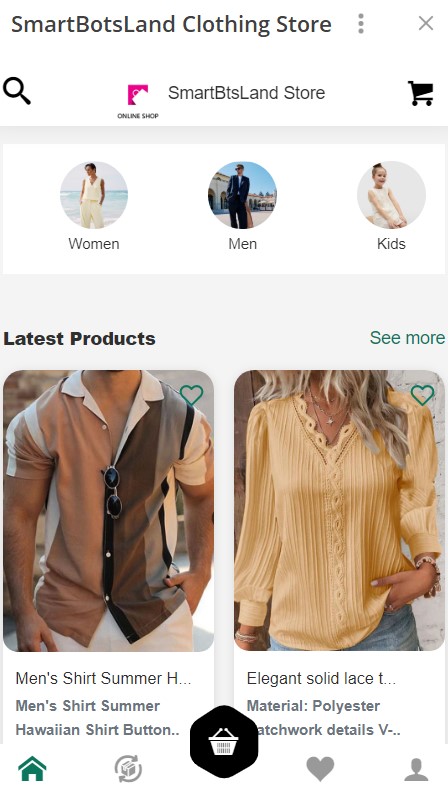
A Quick Review
Telegram’s built-in browser is used to open links within the application itself. Many users find this browser fascinating, as it doesn’t interrupt the messaging process (you can minimize the webpage by moving it down), supports TON-based websites, doesn’t track your behavior, and has a fantastic feature called “Instant View.” Although this browser has room for improvement, it has already found its way to the hearts of Telegram users. If you still have doubts about using Telegram’s browser, use a search engine or AI bot to look for what you need.
FAQs
-
Is the Telegram in-app browser available on Telegram desktop?
No. This feature is only available on Telegram Mobile. If you use the desktop version, the system will open the link in your default browser when you click on it.
-
How should I activate my Telegram browser?
Telegram’s browser is by default active on Telegram Mobile. So, you shouldn’t change your setting to activate it.
-
How can I deactivate Telegram’s built-in browser on Android?
Follow these steps to deactivate Telegram’s built-in browser on your Android device:
1) Open Telegram and go to Settings (three-line menu in the top left).
2) Tap Chat Settings.
3) Scroll down to In-App Browser.
4) Toggle it ON to use Telegram’s built-in browser.
5) Toggle it OFF to open links in your default external browser.
-
Does the Telegram in-app browser have incognito mode?
No, this feature is only available on external browsers like Chrome and Firefox.
-
Can I install extensions on Telegram’s browser?
No. This feature is not available yet (February 2025), but it might be added to the browser in the following updates.
-
Can I search in the Telegram browser?
Yes. When you search in the browser, it only shows the words on that webpage. For example, in the picture below, I have searched the word smart on Amazon Prime, and the browser shows the word throughout the page.
Note: If you’d like to search on Google, simply type www.google.com in one of your chats and click on it.
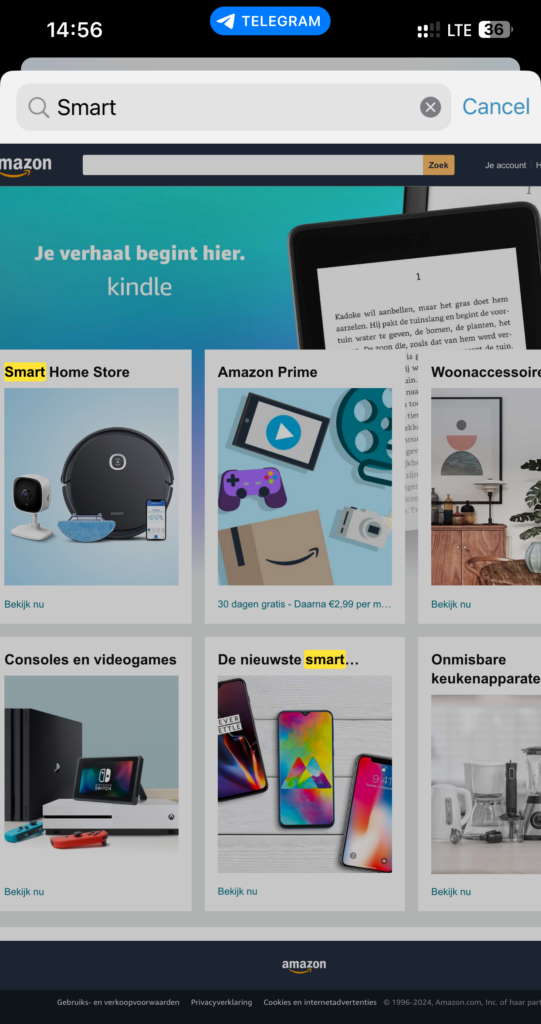
Other Articles You Should Read
How to Sell Digital Products on Telegram
Make Money with Telegram Bots: 8 Useful Tips
How to Use Hashtags on Telegram
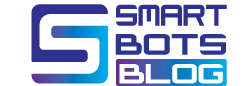


![Telegram Bots Show the Number of Users [updated on January 2025] telegram bot user count](https://smartbotsland.com/blog/wp-content/uploads/2024/08/telegram-bot-users-218x150.jpg)










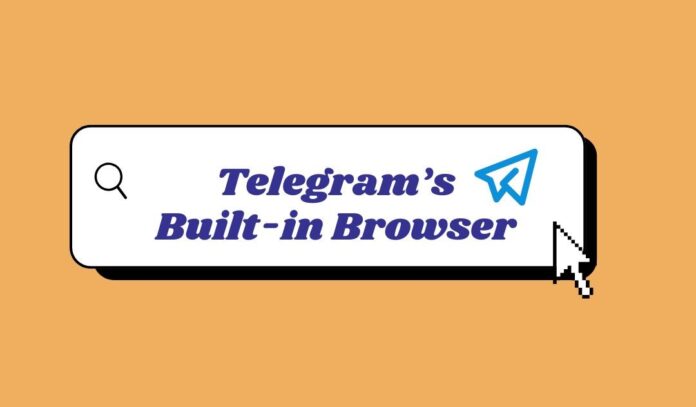
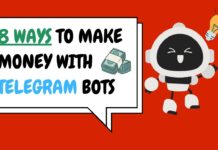
![What Is a Boosted Group in Telegram? [In Simple Words] Boosted group in telegram](https://smartbotsland.com/blog/wp-content/uploads/2024/04/Boosted-Group-Telegram-218x150.jpg)