What Is a Boosted Group?
On March 4, Telegram introduced a new feature that drew the attention of many of its users, the group admins in particular. This feature, named Boosted Group, helps the group admins customize their groups and attract more members to their platform. So! Boosted Groups are nice and effective, but how can you make (and keep) your group boosted? what are its merits? Read on to get the answer to your questions.
2 Ways to Have a Boosted Group in Telegram
You can have a Boosted Group in Telegram if:
- The members boost the group by clicking on the Boost Group *New* icon. You need to publish interesting and authentic content (both text-based and audio/visual) so that the users level up your group.
- The admins give gifts, such as Telegram Premium and access to a VIP feature in the group, to encourage more people to join their group. This feature is Giveaway and has made this application more enjoyable and fascinating to the users. The Telegram AI chooses the winners of giveaways randomly; so, the admin cannot grant the gift to a certain person. This clarity has made the Giveaway feature reliable and inviting.
Also, watch this short video published by the Telegram team to learn how to make your group level up.
5 Features of Telegram Boosted Groups
Telegram boosted groups have 5 features that distinguish them from other ones.
Post Story on Behalf of Your Group
The admins can post a story with their group account, not necessarily with their account. When the group members reply to these stories, their messages are published in the group chat; therefore, there are new conversation topics to keep the group members busy and interested. To post a story with your group, follow these 4 steps:
- Open the group and click on its name.
- On the top right, click on the plus (+) sign.
- Upload a picture, video, or gif and write a caption [optional] for it.
- Share your story.
After posting the story, look at the profile picture of your group. You can see a blue ring around it which shows that your story has been posted successfully.

Customize the Appearance of Your Group
By having a boosted group in Telegram, you can change the color and logo of your group, choose an emoji status for it, and set a wallpaper for its chat wall. You can see the emoji status next to your group’s name.
Follow these steps to customize your group and make it more attractive.
- Click on the name of your group
- Click on the pen-shaped (edit) icon
- In the opened window, click on Appearance & Emoji *New*
- Choose a color, logo, and emoji status for your group’s profile
- Scroll down and choose the best Group Wallpaper
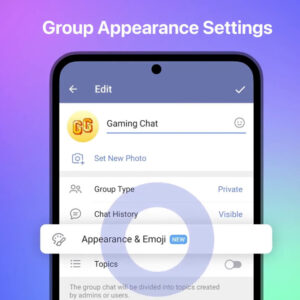
Set an Emoji Pack for the Members
If you are the admin of a boosted group, you can make a pack of emojis for the members of your group. This is also a type of customization as the members use certain emojis in the chat, the ones that you have chosen for them. It is interesting to know that the group members shouldn’t necessarily have Telegram Premium to use these animated emojis.
Use this path to set up a group emoji pack.
- Click on the name of your group
- Click on the pen-shaped (Edit) icon
- In the opened window, click on Appearance & Emoji *New*
- Scroll down and click on the Group Emoji Pack
- On top of the opened page, you can see the link to your group
- Choose an emoji pack by clicking on it. After adding it, the name of the emoji pack will be added to your link.
- When you get back to the group chat, you can see the emojis you have chosen.
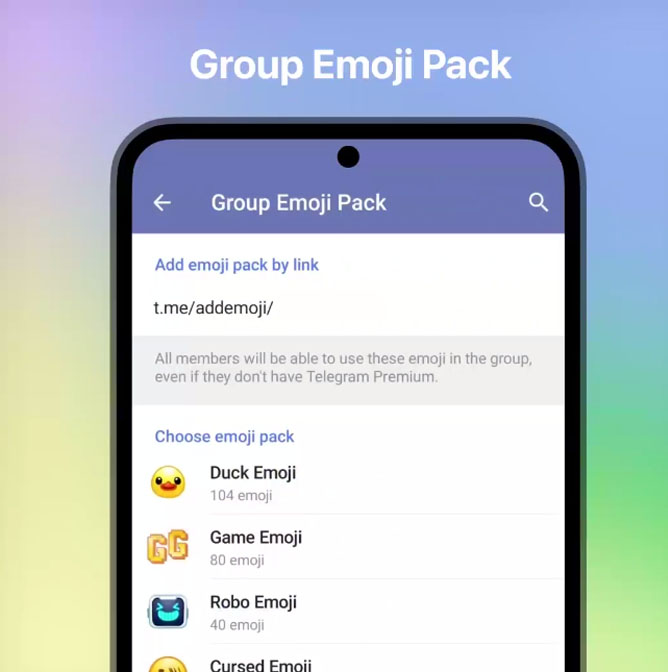
Convert the Voice Messages to Texts
In high-level groups, the members can have a transcription of voice and video messages. Although Telegram has not completed this feature yet, it has already speeded up the communication. Have a transcription of the voice messages by clicking on the A sign next to it.
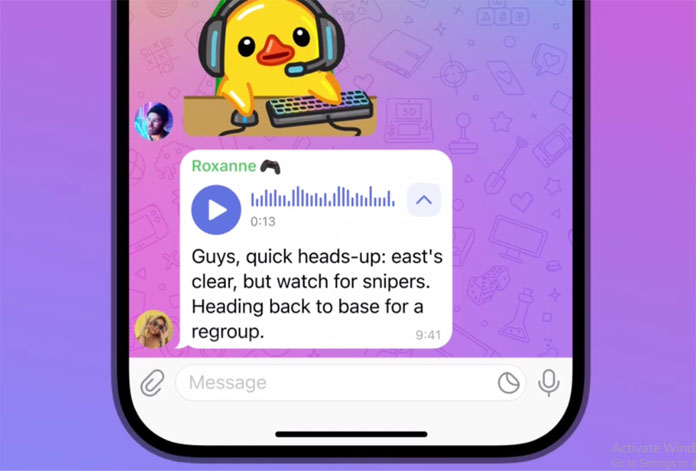
Give More Permission to Group Boosters
As mentioned earlier, the members can boost a group; but what do they receive in turn? They get a Booster Badge which is shown next to their name whenever they send a message to the group. Also, the group admins can give them special permissions as a thank you. For example, they can remove some group restrictions (like Slow Mode and sharing limited media) for them.
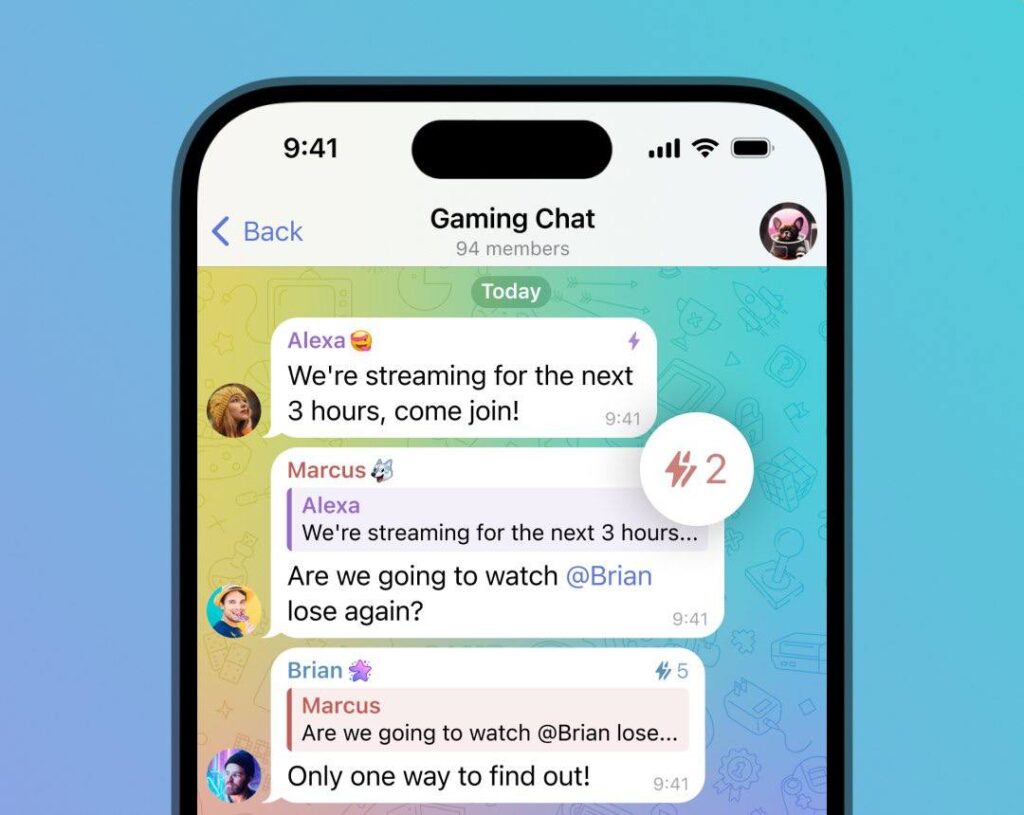
All being said, the Telegram boosted group is a practical feature that both entertains the users and helps the admins expand their group.
Also read: What Is Telegram Business?
Reference: Telegram blog
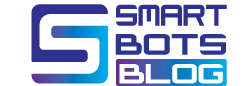













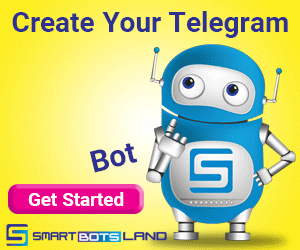

I’ve been exploring for a bit for any high quality articles or weblog posts in this kind of house . Exploring in Yahoo I at last stumbled upon this website. Studying this information So i’m satisfied to convey that I have an incredibly excellent uncanny feeling I found out just what I needed. I such a lot surely will make sure to do not disregard this web site and provides it a look on a constant basis.
Glad to hear that. Thank you so much
We are a group of volunteers and starting a new scheme in our community.
Your web site offered us with valuable information to work on.
You have done a formidable job and our whole community will be grateful to
you.
thank you. I appreciate it
Thank You so much
Really enjoyed this blog post, how can I make is so that I get an alert email whenever you publish a new post?
I appreciate it. You can join our telegram channel or [kindly] visit our blog every day. https://t.me/SmartBotsLandNews
Wonderful work! This is the type of info that should be shared across the net. Shame on the search engines for now not positioning this submit higher! Come on over and discuss with my site . Thank you =)
I am glad to be one of many visitors on this outstanding website (:, regards for putting up.
thank you for visiting our blog
Good write-up, I am normal visitor of one?¦s site, maintain up the excellent operate, and It is going to be a regular visitor for a long time.
This is very interesting, You are an excessively skilled blogger. I’ve joined your feed and look forward to seeking extra of your wonderful post. Additionally, I’ve shared your website in my social networks!
Thanks , I have recently been searching for info about this subject for a while and yours is the best I’ve discovered till now. But, what concerning the conclusion? Are you certain concerning the source?
Hello my loved one! I wish to say that this post is amazing, nice written and include approximately all significant infos. I would like to look more posts like this .
Its like you read my mind! You seem to know so much about this, like you wrote the book in it or something. I think that you can do with a few pics to drive the message home a bit, but instead of that, this is great blog. A fantastic read. I’ll definitely be back.
I am perpetually thought about this, thanks for posting.
You made certain fine points there. I did a search on the subject and found most people will agree with your blog.
thank you
I’ve read several good stuff here. Definitely worth bookmarking for revisiting. I surprise how much effort you put to make such a great informative web site.
It’s the best time to make some plans for the future and it is time to be happy. I’ve read this post and if I could I wish to suggest you some interesting things or advice. Perhaps you could write next articles referring to this article. I want to read more things about it!
I was just searching for this information for a while. After 6 hours of continuous Googleing, at last I got it in your website. I wonder what’s the lack of Google strategy that don’t rank this kind of informative websites in top of the list. Generally the top sites are full of garbage.
I was looking at some of your articles on this site and I think this web site is rattling informative ! Continue posting.
Admiring the persistence you put into your website and in depth information you offer. It’s good to come across a blog every once in a while that isn’t the same out of date rehashed material. Fantastic read! I’ve bookmarked your site and I’m adding your RSS feeds to my Google account.
It is really a nice and useful piece of information. I am glad that you shared this useful info with us. Please keep us up to date like this. Thanks for sharing.
for sure. thank you for reading our blog
I conceive this web site has some real superb info for everyone : D.
it’s nice of you
I like this weblog very much so much excellent info .
thank you so much
You are my intake, I possess few blogs and sometimes run out from brand :). “No opera plot can be sensible, for people do not sing when they are feeling sensible.” by W. H. Auden.
Great – I should definitely pronounce, impressed with your web site. I had no trouble navigating through all the tabs as well as related information ended up being truly easy to do to access. I recently found what I hoped for before you know it at all. Quite unusual. Is likely to appreciate it for those who add forums or anything, website theme . a tones way for your client to communicate. Nice task.
After all, what a great site and informative posts, I will upload inbound link – bookmark this web site? Regards, Reader.
I have been reading out many of your posts and i must say pretty nice stuff. I will surely bookmark your website.