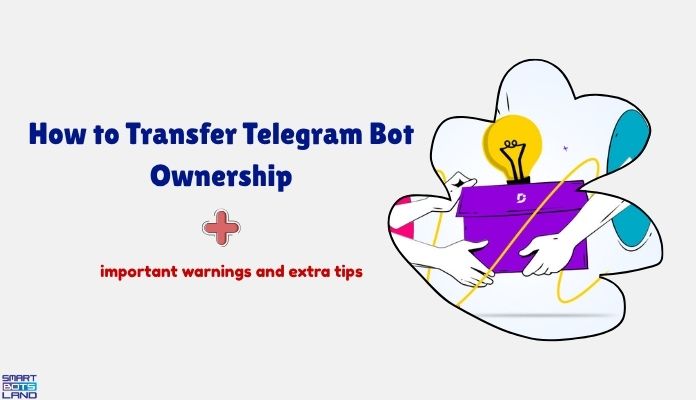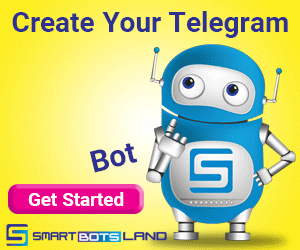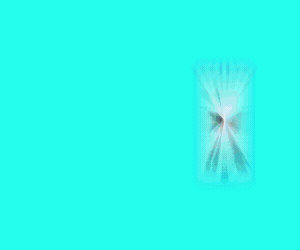Telegram isn’t just for chatting with friends or late-night scrolling. It’s also one of the most powerful platforms for running online businesses. Whether you use a Telegram bot, channel, or group, these tools help you connect better with your customers, automate tasks, and even make a fortune. But what happens when you need to transfer ownership of your Telegram bot? There are hundreds of reasons why one decides to transfer Telegram bot ownership, like selling it, a change in the marketing team, or a security issue happening to the owner.
In this article, you’ll learn everything about how to transfer Telegram bot ownership. Plus, we explained important warnings and extra tips for transferring channel and group ownership, too.
Why You Might Need to Transfer Telegram Bot Ownership
Here are the 4 most common reasons people transfer Telegram bot or channel ownership:
1. Bots and channels can be sold at a good price.
Popular bots and channels with a high number of users and an acceptable engagement level can be sold at a very good price. Buyers are eager to pay for them because they already have an active audience and engaging posts. When you transfer ownership, all bot/channel messages, photos, and videos remain the same. Nothing is deleted, so the new owner keeps the complete chat and post history.
Hint: channels and bots with entertaining, news, and education content are more expensive! Interestingly, although they cost buyers a pretty penny, there is a high demand for them.
2. There has been a change in management or the marketing team.
When a company changes its manager, marketing team, or structure, ownership of its Telegram bot or channel should also be transferred to the new staff. Of course, not all businesses transfer their bot/channel ownership when there is a change in their team. It totally depends on the business’s policy.
3. The channel or bot has grown and needs a new admin.
Large Telegram channels and groups require more time and experience to manage. If the current owner doesn’t have enough time, it’s better to hand over ownership to a new, capable owner.
Note: We are living in 2025, the time when AI has made everything easier and faster! Do you still prefer human admins? I DON’T THINK SO! It’s time to let the bots automate the channel/group tasks. Get more info via this link.
4. There have been security issues or account hacking.
If the owner’s account is hacked or the bot token gets into the wrong hands, the right thing to do is to transfer Telegram bot ownership immediately. Remember, the owner is legally responsible for all bot/channel content and activity; therefore, if you even “guess” your bot has been exposed, transfer its ownership to a trusted person until the security problem is resolved.
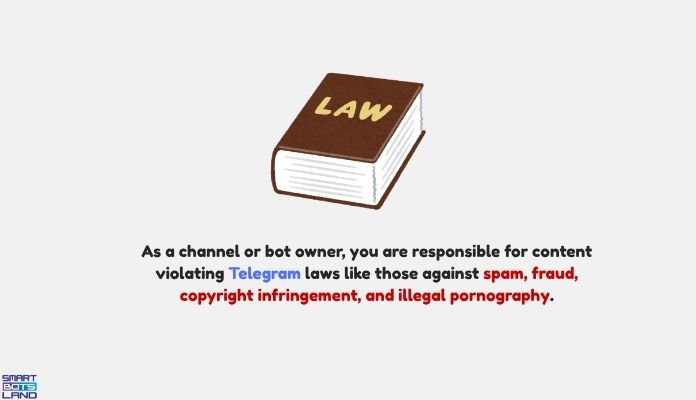
5 Important Things to Do Before Transferring Telegram Bot Ownership
Before you transfer Telegram bot ownership, make sure you’ve completed these steps:
- Update Telegram to the latest version.
- Use only the official Telegram app. Third-party apps won’t work for this process.
- Enable Two-Step Verification at least 7 days before transferring.
- Wait at least 24 hours after logging into your Telegram account. Telegram prevents transfers made too soon after logging in (even if your account is active on another device-like a PC).
- Be 100% sure about the new owner’s username. Once you confirm the transfer, it’s permanent, and you can’t take the bot back.
Note: You can only get your bot back if the new admin transfers it to you. Unfortunately, even the Telegram support team won’t help you get your bot back.
Tip: Copy and paste the new owner’s @username instead of typing it manually to avoid mistakes.
How to Transfer Telegram Bot Ownership
Follow these simple steps to transfer your bot safely and successfully:
1. Open @BotFather in Telegram and press /start. Then, in the open menu, select /mybots to see your list of bots.
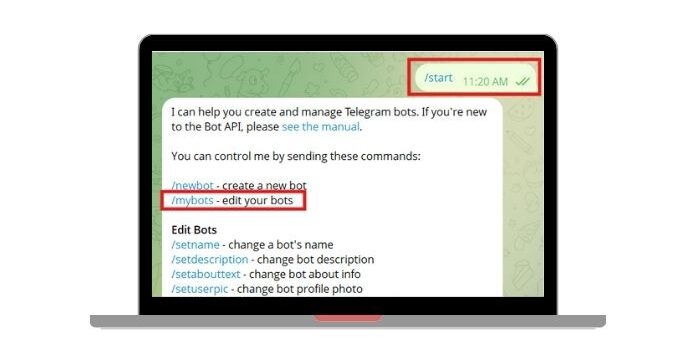 2. Choose the bot you want to transfer and tap Transfer Ownership.
2. Choose the bot you want to transfer and tap Transfer Ownership.
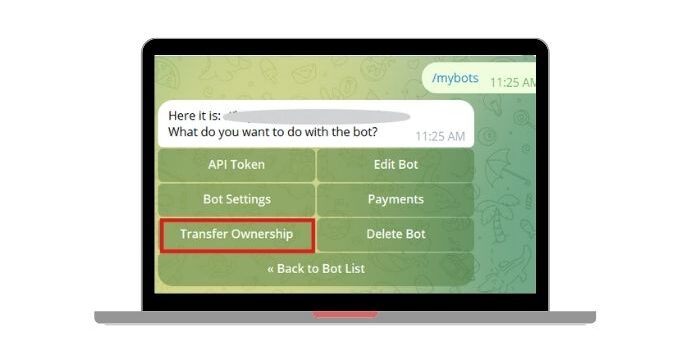 3. Click Choose Recipient and enter the username of the new owner (starts with @). To find their username, open their profile and copy the blue @name. If you are sure about the username you entered, click “Yes, I’m sure, proceed.”
3. Click Choose Recipient and enter the username of the new owner (starts with @). To find their username, open their profile and copy the blue @name. If you are sure about the username you entered, click “Yes, I’m sure, proceed.”
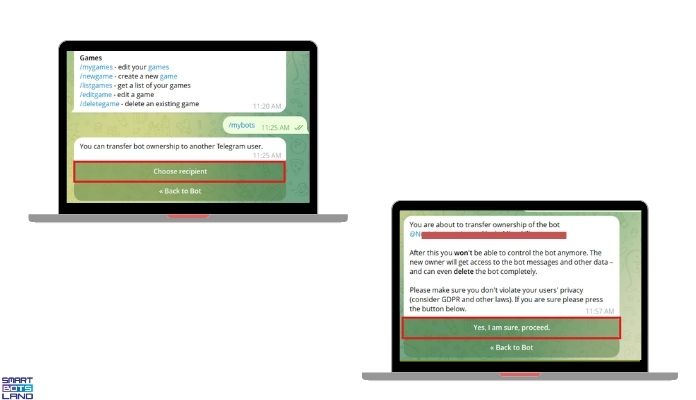 4. In the opened window, enter your Two-Step Verification password and hit Submit. If you haven’t set the TSVP, you’ll see this message. (look at pic below)
4. In the opened window, enter your Two-Step Verification password and hit Submit. If you haven’t set the TSVP, you’ll see this message. (look at pic below)
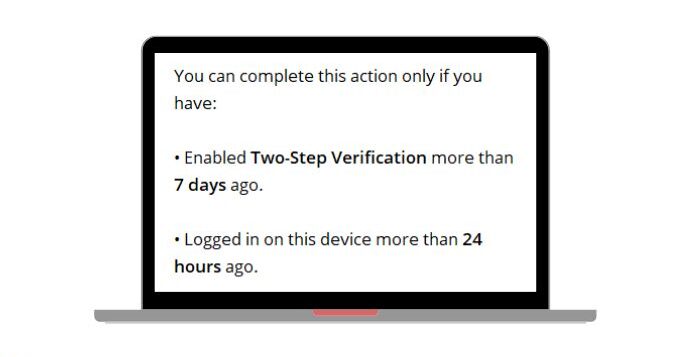
5. If everything has been done well, you’ll see a success message: “It worked! We hope … will enjoy its new home.” This means your Telegram bot has been successfully transferred!
How to Transfer Telegram Channel or Group Ownership
Transferring a Telegram channel or group is even easier. Many admins do this when they sell their community or give it to a new manager. Before starting, make sure you have done the following tasks:
- Two-Step Verification must have been active for at least 7 days.
- Both current and new owners must have active Telegram accounts with valid phone numbers.
Add the new owner as an admin
It goes without saying that the new owner should be a member of the channel or group. With this in mind, continue to the next steps:
- Go to your channel or group settings → Manage channel/group → Administrators.
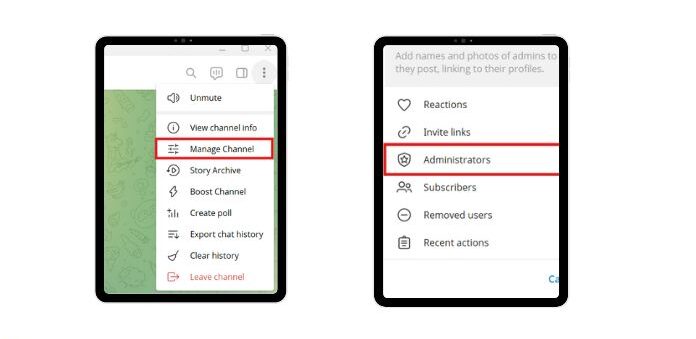
- Tap Add Administrator and select the new person.
- Give them all permissions, especially:
- Add New Admins
- Change Info
Transfer full ownership
1) After granting full permissions, you’ll see “Transfer Channel/Group Ownership.”
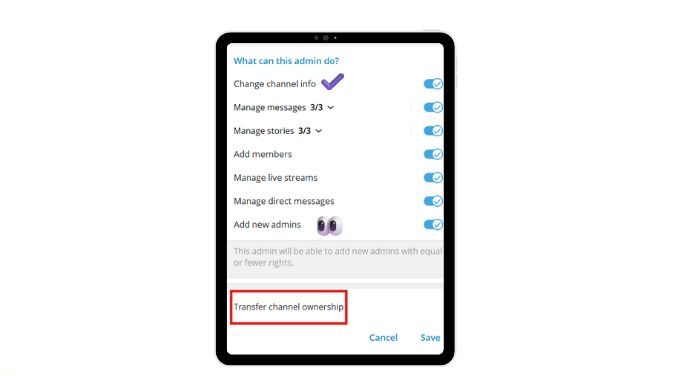
2) Tap it, enter your Two-Step Verification password, and confirm.
3) Ownership instantly moves to the new account. They’re now the official owner and hold all the legal rights.
The Last Words
Your Telegram bots, channels, and groups are part of your digital property. It means you can sell them, change them, make money from them, and have legal responsibility towards them. Transferring ownership is simple but sensitive. If you don’t do it carefully, you will face security, ethical, or even legal issues. Also, always follow Telegram’s official rules and only transfer your bot, channel, or group to someone you trust. If money is involved, don’t forget to make a contract before transferring the tool.
About SmartBotsLand
Platforms like SmartBotsLand make it easier to create and manage bots professionally. Our ready-made bots include:
- Shop Bot: Sell digital or physical products within Telegram (but with a web-like view).
- Subscription Bot: Receive money from channel or group members.
- Channel & Group Manager Bot: Force the users to add new users or join a channel, welcome the newcomers, ban and punish those who violate rules, prevent the users from sending messages during certain times, etc.
All SmartBotsLand’s bots come with a 7-day free trial, and you can customize everything through your personal dashboard! No coding needed!
FAQs about Transfer Telegram Bot Ownership
- Who can transfer a bot’s ownership?
Only the original owner (the one who created the bot and received its token from @BotFather) can transfer it. No admin –even those with full permissions– can transfer it. - How much does a Telegram channel cost?
There is no fixed price for the channels and groups. Prices vary based on the number of subscribers, engagement rate, and channel/group age. Large channels may even cost thousands of dollars. - Will members know if the owner changes?
They will not receive a notification. However, they can see the new owner in the admin list. - Will old posts or data be deleted after transferring ownership?
No. All messages, media, and content remain in the channel/group/bot unless the old owner deletes them manually.
Other Articles You Should Read
Best Content Plan for Telegram Channel + Best Publishing Time
Subscription Services: Types, Tools, and How to Create One
Top 10 Telegram Bots for Travelers
Telegram Admin Rights: Facts and Secrets
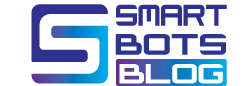


![Telegram Bots Show the Number of Users [updated on January 2025] telegram bot user count](https://smartbotsland.com/blog/wp-content/uploads/2024/08/telegram-bot-users-218x150.jpg)