Telegram Mini App (TMA) is a web application that works within this messenger. These apps have changed the way people interact with Telegram, especially when it comes to running an online shop. Developers create mini apps using web technologies (HTML5, CSS, JavaScript) and Telegram’s Bot API. Telegram is generous and provides documentation and examples to help developers get started. In the following paragraphs, we explain what Telegram mini apps are and introduce a professional web app for online shops.
What is a Telegram Mini App?
Telegram web apps are lightweight applications (usually 2-4 MB) with simple frameworks. In other words, Telegram is a large application (like a mother) that holds a smaller application within its arms (like a baby). The most prominent advantage of Telegram mini apps is that you can use them directly within Telegram. People can use mini apps to shop, play games, schedule appointments, set reminders, etc.
Features of Mini Apps in Telegram
Here are a few important features of Telegram mini apps that will amaze you.
- Mini apps are usually accessible through Telegram bots. When you interact with a bot that supports a Mini App (like SmartBotsLand store bot), it can open a full-screen web app within Telegram.
- The mini apps in Telegram are responsive, quick, and in accordance with Telegram’s look and feel.
- Telegram ensures that all mini apps are sandboxed. It means they are so secure that hackers cannot access user data without the users’ permission. Moreover, payments made through mini apps are handled securely by Telegram’s payment API.
- They shouldn’t be installed. Do you worry about the remaining space on your PC or phone? Well, the Telegram web apps are here to wash away your concerns. There is no need to download or install these apps. They load instantly within Telegram, so they save storage space on your device.
- They have secure payment gateways. Mini apps can adjust themselves with Telegram’s payment system. So, they allow users to make purchases or complete transactions securely within the app. Note that they currently (September 2024) don’t support Google Pay and Apple Pay, but they might support them following the next updates of Telegram.
Latest update (August 2025): The Telegram web app still doesn’t support these two gateways.
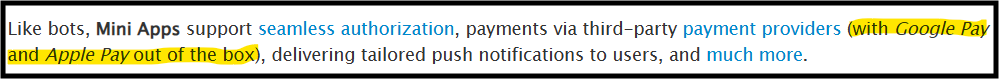
- Web apps in Telegram are shareable. It means that users can share them through private and group chats. This can be a huge benefit for those running a store bot on Telegram. The more people share their store, the more customers they will have.
- Users can send text messages and attachments (supported by Telegram) via mini apps. This can be a huge pro for those dealing with booking, personalized calendars, etc.
Pros and Cons of Using Telegram Mini Apps
Pros
- They are easy to use.
You can do a variety of tasks without leaving the Telegram app. That’s why using mini apps is straightforward. - They have high speed.
Mini apps load quickly and smoothly. This feature alone made mini apps superior to other platforms, especially for online shops where the customers have no patience for shopping.
- They are accessible via different devices.
Since mini apps run within Telegram, people can use them on various devices, such as phones, tablets, and PCs.
- They occupy no space on the device.
Mini apps are NOT installed on any devices, including iOS, Android, Windows, macOS, Linux, and Web. You can simply use them within the Telegram app, so you will have more free space on your phone or laptop.
- They are safe and secure.
Telegram web apps operate within a sandboxed environment, meaning they have restricted access to user data and are less likely to compromise the user’s privacy. Telegram handles sensitive actions like payments and authentication through secure APIs, ensuring data protection.
- They are cost-effective.
Mini apps use web technologies (HTML5, JavaScript) and are executed within Telegram. This significantly reduces your development and maintenance costs.
- They have real-time interaction with users.
Telegram mini apps can have real-time interactions with users through Telegram bots. For example, users can receive instant updates, notifications, or reminders while using a mini app. This feature has made it ideal for live games, customer support, or booking services.
- They are easy to share.
People can easily send links or recommend a bot that includes a Mini App to friends or colleagues in a chat. - They automate tasks.
Operating via bots, Telegram mini apps can automate customer service processes. In other words, they provide users with fast, efficient solutions to their queries or needs.

Cons
- They have limitations.
Compared to regular apps, they have more limitations. In fact, they are better suited for doing quick, specific tasks rather than complicated ones. Also, since mini apps need to work within Telegram’s chat interface, the developers cannot improve their UI/UX.
- They are dependent on bots.
Mini apps are attached to Telegram bots, so accessing them requires interaction with a bot. This can create an extra step for users. Some people find it less convenient to access Telegram web apps than a regular app directly.
- They are not available to people who don’t use Telegram.
Mini apps are tied to Telegram. This means that only Telegram users can access them, which limits their availability outside of the app. If you want to share an app with someone who isn’t on Telegram, they won’t be able to use it unless they download the app and join.
- They are less discoverable.
Unlike app stores (such as Google Play or the Apple App Store), there’s no place for users to discover new mini apps. Users often have to rely on word of mouth, bot searches, or shared links to find useful mini apps. This can make it harder for developers to reach new users. Think of the Hamster Kombat game. People have to find their link from their friends, different websites, or the comment sections of social media platforms. All these problems exist because there is no central place that shares mini app links (not even the Telegram official website).
- There may be a data breach.
Although Telegram has strong security features, bots and mini apps can be built by third parties, raising potential concerns about privacy and data security. Users need to trust the bot developers to protect their information.
Examples of Mini Apps in Telegram
- E-commerce bots
Shopping bots can open web apps that allow users to browse catalogs, view products, and make purchases directly in Telegram. SmartBotsLand was one of the first platforms that offered web app stores on Telegram.
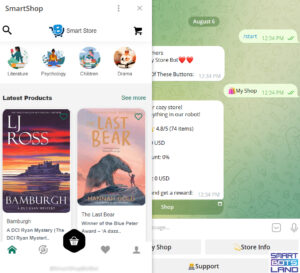
- Games
You can play some games solo or with your friends through mini apps. These games allow you and your friends to play games without leaving the chat.
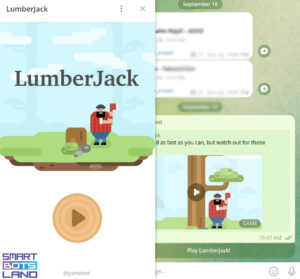
- Task managers
Some task-managing bots open mini apps while you use them to manage tasks, set reminders, or finish your projects.
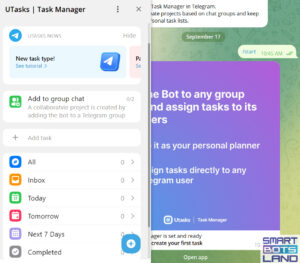
- Booking bots
You can use the mini apps to book flights, taxis, hotels, or event tickets, all within Telegram.
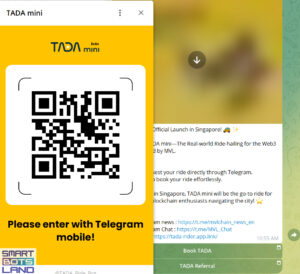
How to Use Telegram Web Apps?
As mentioned earlier, Telegram web apps run on bots. In other words, when you are using a mini app, you are actually using a Telegram bot. Accessing and using mini apps is as easy as ABC. Just follow these 3 steps and enjoy using mini apps.
Search, find, enjoy.
Access mini apps by searching their usernames in the Telegram search bar. Open the Telegram app and use the search bar to find a bot by typing its name. For example, a shopping bot or a gaming bot. Once you start a chat with the bot, you might receive a message or command (like /start or /shop) to open the Mini App within the chat window.
Use inline mode.
(If possible) use inline query. Telegram allows you to use mini apps via inline queries. This means you can use them directly from any chat, without opening the bot’s chat window. You may have seen this type of mini app, but you didn’t recognize it as an inline bot. @gamebot is a perfect example of an inline web app. You can use it by typing the bot’s username followed by a space in any chat. The bot will show a list of options. Then, select one of them to open a Mini App and enjoy playing fun games.
Find and click its link.
Some mini apps are accessible via shared links. A bot or another user might share a Mini App link in a chat and when you click it, a Mini App will be opened within Telegram. For example, if you click this link, you will be directed to a bookshop on Telegram.
Interestingly, you can also find the link to some web apps from the “menu button” in some bots. As an instance, in this store bot (look at the picture below), when you click the “My shop” and then, “Shop” buttons, a web app will be opened where you can add items to your cart and pay for it via a secure payment gateway.

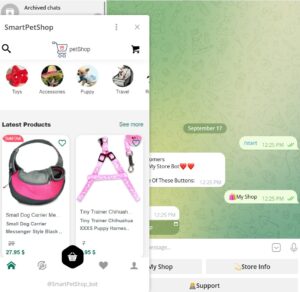
Will Telegram Web Apps Continue to Work in the Future?
Telegram continues to expand the features of its mini apps, so we can expect to see more complex and featureful apps in the future. In addition, the variety and quality of mini apps are likely to grow, making them an increasingly important part of Telegram. So, if you are planning to have an online shop, be ahead of your time and run your store bot on Telegram now! They will grow and become even more popular in the near future.
Conclusion
Telegram web apps or mini apps are small applications that run within the Telegram platform. They are secure, fast, and accessible. Also, you can use them for various purposes, including selling things, shopping, booking tickets and places, managing tasks, and playing games. Creating a Telegram web app requires coding and technical knowledge. If you don’t have such skills and want a professional store on Telegram, you can create your own bot via the SmartBotsLand panel. Sign up on the website, read (or watch) tutorials, and get started.
FAQs about Telegram Web Apps
- How to create a mini app on Telegram?
A Telegram Mini App is a web application, so you’ll build it using HTML, CSS, and JavaScript. The mini app will open within Telegram’s WebView (in a bot or inline query). You can use any web development stack to create the app. Since users will access the Mini App from different devices, ensure it’s responsive and works well on mobile.
- Are Telegram mini apps the same as Telegram bots?
Telegram bots are automatic accounts that respond to user commands, messages, etc. Moreover, bots are typically text-based and handle tasks like sending updates, providing information, and automating tasks. However, mini apps are designed for more complex user interactions within Telegram. They offer an app-like experience without needing to leave the platform.
- Can you make money with Telegram mini apps?
Sure. You can make money with Telegram mini apps in several ways, including running e-commerce, selling subscription plans, and advertising.
Other Articles You Should Read
Start an Online Shop on Telegram, Instagram, or a Website?
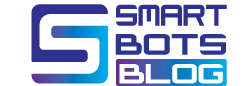


![Telegram Bots Show the Number of Users [updated on January 2025] telegram bot user count](https://smartbotsland.com/blog/wp-content/uploads/2024/08/telegram-bot-users-218x150.jpg)











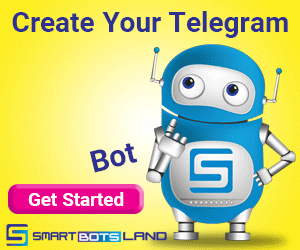
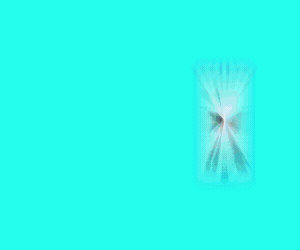
Excellent blog you have got here.. It’s difficult to find high-quality writing
like yours these days. I honestly appreciate people like you!
Take care!!
I am truly pleased to read this webpage posts which consists of lots of valuable
data, thanks for providing these kinds of data.