If you’re using Telegram bots for your business, you know how important it is to understand how well they’re doing. SmartBotsland gets it. That’s why we’ve made it easy for you to see all the important info about your bot’s performance.
With our reporting tool, you can easily check things like how many new users you’re getting, which buttons are getting clicked the most, and more. No more guessing – our platform gives you all the data you need to make smart decisions and keep your bot running smoothly.
How can I receive my desired reports?
You have to do the steps below:
1. Enter your admin panel(Dashboard).
2. Click on “Reports” menu then select your desire reports.
Now I will explain the different reports one by one.
New Users Static
With this feature, you can easily see how many users joined your bot between two dates. Just choose the start and end dates, and the report is ready for you to use.
Active referrer Statistics
This feature highlights the top ten individuals who have contributed the most to the growth of your bot’s user base.
Hourly, daily, monthly visit statistics
In this section, you can track the traffic to your bot over different time periods—daily, hourly, and monthly. The horizontal axis represents the number of users added, while the vertical axis shows the time intervals, giving you insights into your bot’s performance.
Visit By Button
This feature displays the number of times your bot buttons have been clicked. It provides valuable insights into which topics, products, or sections of your bot are most engaging for users.
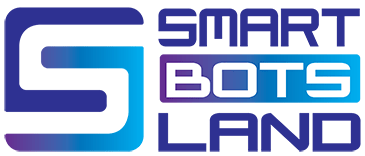
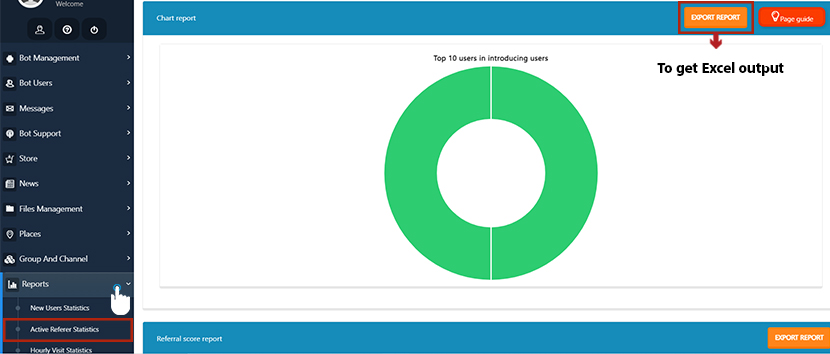

Nic