![]()
If you have a community, you certainly need to survey your users. By creating poll buttons, you can create all kinds of polls in your bot and receive the results of this poll in the panel in the form of a graph. For creating poll button, follow these steps.
- Log in to SmartBotsLand panel. A window will open to you. Select Bot buttons.
- Click on “NEW button on top left. Then tap “Create Poll Button”. fill out the form to create one.
Poll details
Button title: Choose a title for your button.
Parent button: You have to determine the place of this button , It can be in start menu or It can be subset of another button.
Poll finished message: It’s needed to write a message and this message will be sent to your users when they are done with this button.
Number of permissions allowed: In this section we specify how many times each user is allowed to participate in the poll . It’s better to set “1”. So your users can participate in the survey only once, so you can trust on the result of the poll.
Status: By enabling this button, poll button will be shown to your users. You can specify it for your registered users or all of them.
Access user groups: By choosing “All”, all your group users can participate in survey button,
Allowed groups: you can select one or more special group and only users of this group or groups can see this button and participate in the poll.
Allowed users: It means that all your users can see this poll button or you can specify it to your registered users.
Other setting
Button size: You can set the size of your button according to your need. small size is more practical.
Number of button in row: You can determine how many buttons should be in a row.
Expire date: we can set the expiration date for the poll button. It dedicates that the specific time which this button is shown.
List poll question
poll title: Choose a title for your survey like “Product Survey”.
Bot question type: Here you can determine how should your bot ask your questions. There are some options like: massage, photo, audio and etc.
poll question: There is a box so, you can write your question.
Note: If you would like to ask your audience a multiple choice question, you can add the answers in “Keys” section. write your answers then, click on + button next, tap on “Add BUTTON CONTENT”. For saving all these changes, don’t forget to click on SAVE.
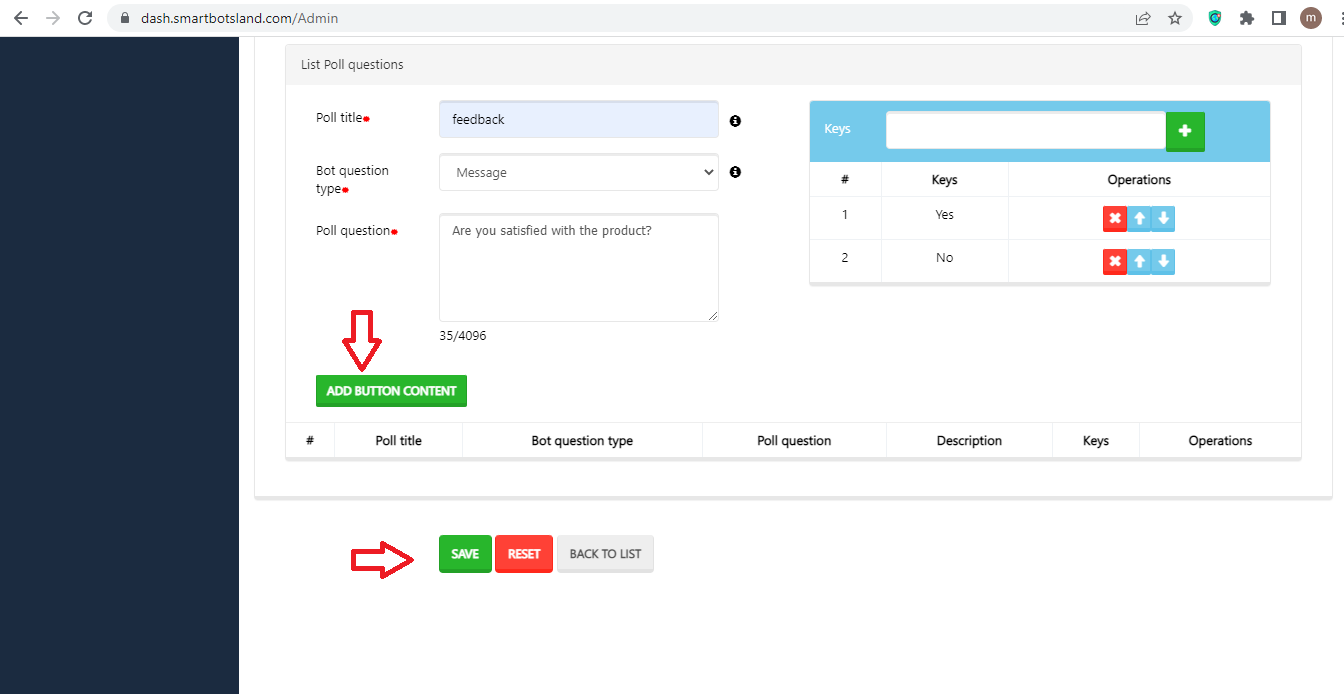
Now it’s time to see your poll bot on Telegram. So open your Telegram and enter your Telegram bot. Write /start and do the mentioned steps.
If you have any problem or question about your bot, contact us via SmartBotsLand_support
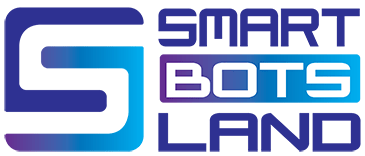
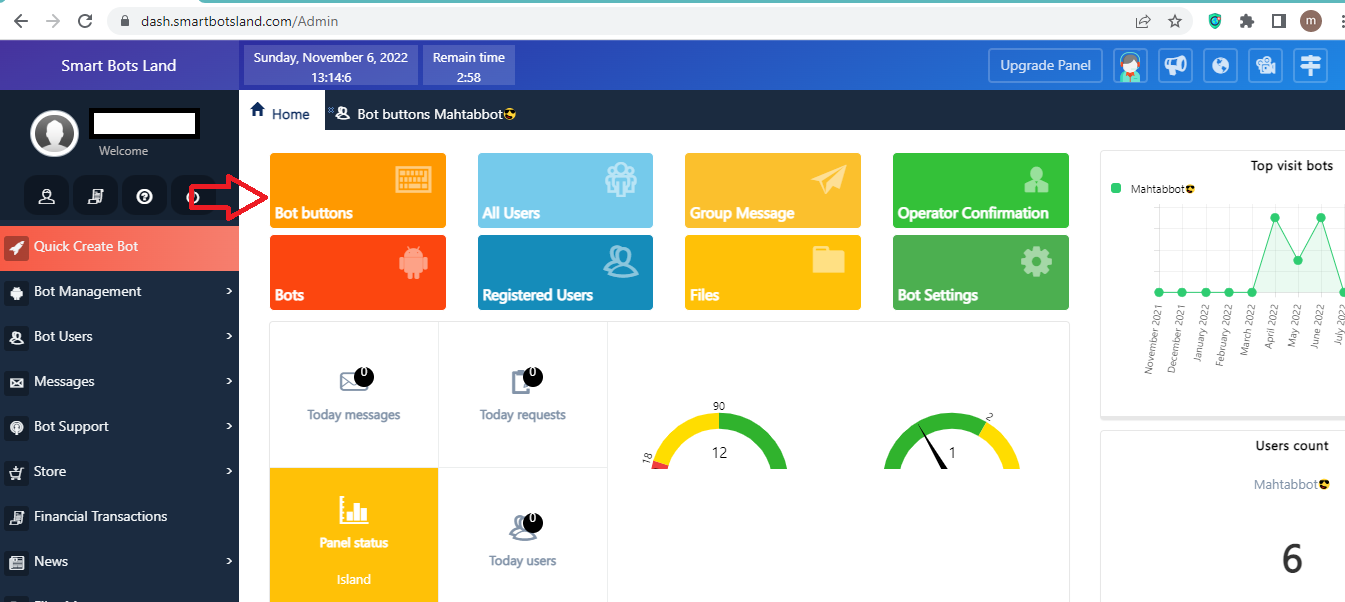
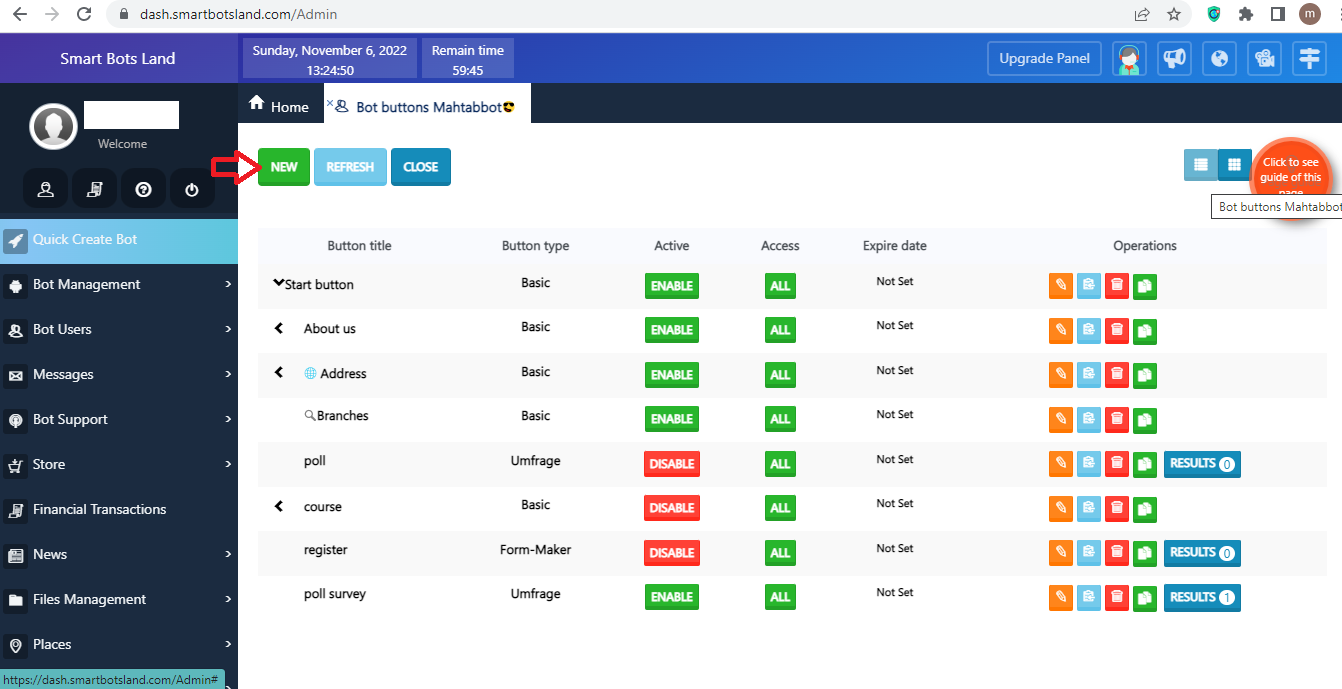
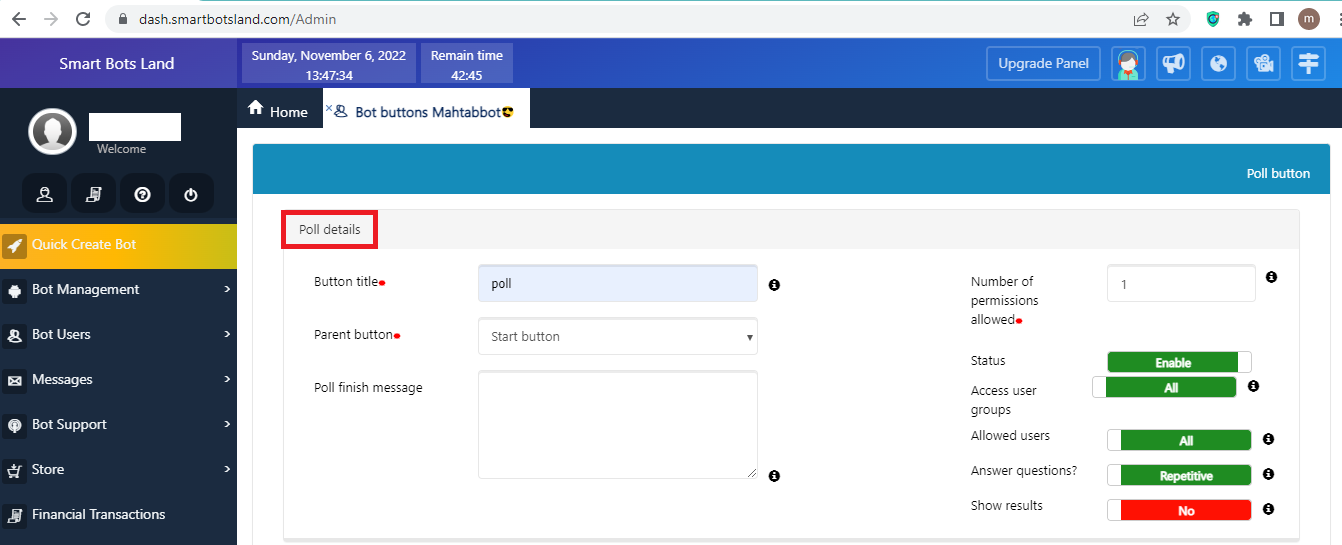
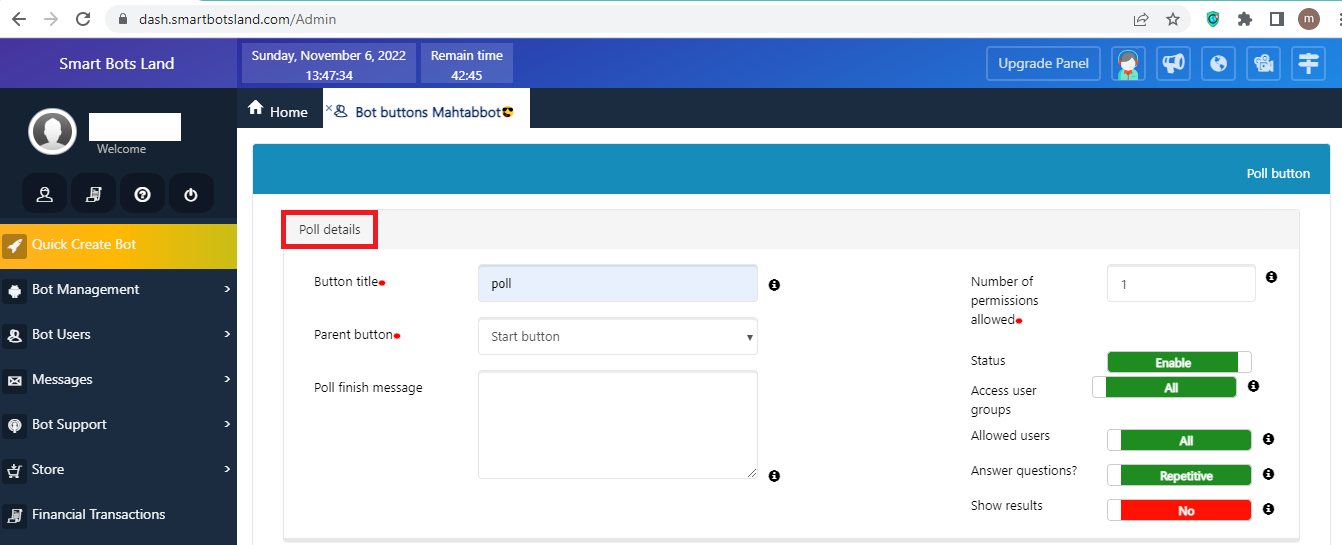
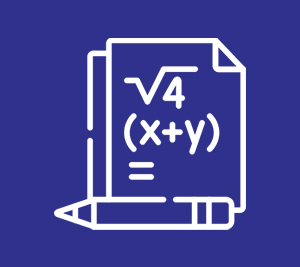


No comment